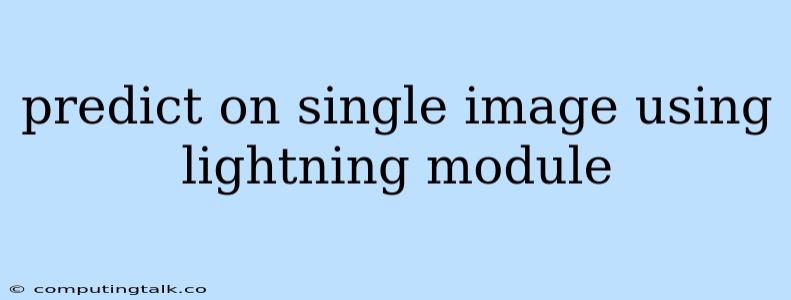Predicting on a Single Image Using Lightning Module
The world of machine learning is constantly evolving, and with it, the tools and techniques we use to train and deploy models. One such powerful tool is PyTorch Lightning, a framework built on top of PyTorch that simplifies the process of building, training, and deploying complex deep learning models. In this article, we'll dive into how to utilize Lightning Module to perform prediction on a single image.
Why Use Lightning Module?
Lightning Module offers several advantages for building and managing your deep learning projects:
- Clean Code: Lightning separates your model logic, training logic, and data handling logic into distinct components, making your code more organized and readable.
- Easy Scaling: With minimal code changes, your model can be easily scaled for distributed training on multiple GPUs or even TPUs.
- Efficient Training: Lightning handles common training tasks like logging, checkpointing, and early stopping, allowing you to focus on your model architecture.
- Community Support: The Lightning community is vibrant and helpful, providing a wealth of resources and documentation.
Steps to Prediction on a Single Image
Let's walk through the process of loading a pre-trained model and predicting on a single image using Lightning Module.
-
Install Dependencies:
pip install pytorch-lightning torch torchvision -
Load the Model:
from pytorch_lightning import LightningModule class MyModel(LightningModule): # ... (Your model architecture here) def predict_step(self, batch, batch_idx, dataloader_idx=None): # ... (Your prediction logic here) return predictions # Load your pre-trained model model = MyModel.load_from_checkpoint('path/to/your/checkpoint.ckpt') -
Prepare the Image:
from torchvision import transforms # Load the image using PIL image = Image.open('path/to/your/image.jpg') # Preprocess the image preprocess = transforms.Compose([ transforms.ToTensor(), transforms.Normalize(mean=[0.485, 0.456, 0.406], std=[0.229, 0.224, 0.225]) ]) image = preprocess(image) # Add batch dimension image = image.unsqueeze(0) -
Perform Prediction:
# Use the loaded model for prediction predictions = model.predict_step(image, batch_idx=0) -
Process the Predictions:
# ... (Process the predictions based on your model and task)
Example: Image Classification
Let's illustrate with a simple image classification example. We'll assume you have a pre-trained model that can classify images into different classes, like "cat" or "dog."
from pytorch_lightning import LightningModule
from torchvision import transforms
from PIL import Image
class ImageClassifier(LightningModule):
def __init__(self, num_classes):
super().__init__()
# ... (Your model architecture here)
self.num_classes = num_classes
def predict_step(self, batch, batch_idx, dataloader_idx=None):
outputs = self(batch)
# Assuming your model outputs logits
predictions = torch.argmax(outputs, dim=1)
return predictions
# Load the pre-trained model
model = ImageClassifier.load_from_checkpoint('path/to/your/checkpoint.ckpt')
# Load and preprocess the image
image = Image.open('path/to/your/image.jpg')
preprocess = transforms.Compose([
transforms.ToTensor(),
transforms.Normalize(mean=[0.485, 0.456, 0.406], std=[0.229, 0.224, 0.225])
])
image = preprocess(image).unsqueeze(0)
# Perform prediction
predictions = model.predict_step(image, batch_idx=0)
# Get the predicted class label
predicted_class = predictions[0].item()
# Assume you have a mapping from class indices to labels
class_labels = {0: 'cat', 1: 'dog'}
print(f'Predicted class: {class_labels[predicted_class]}')
Tips for Efficient Prediction
- Model Size: If your model is large and you have limited resources, consider using a smaller model or quantizing your model to reduce memory footprint and speed up prediction.
- Batching: While we focused on a single image, you can combine multiple images into a batch for faster prediction by leveraging your GPU's parallel processing capabilities.
- Optimized Libraries: For high-performance inference, libraries like ONNX Runtime or TensorRT can be used to optimize your model for deployment on specific platforms.
Conclusion
By utilizing Lightning Module, you gain a streamlined and efficient approach to predict on a single image using your trained models. The modular design of Lightning simplifies your code, while the framework handles common tasks, freeing you to focus on the specific aspects of your application. As you progress with more complex projects, Lightning's features for scaling and deployment will prove invaluable.