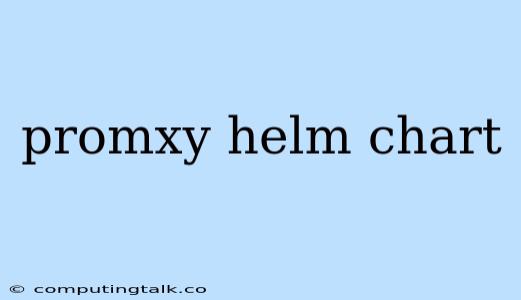Promxy Helm Chart: A Comprehensive Guide
The world of Kubernetes is constantly evolving, and managing complex deployments requires sophisticated tools. One such tool, Promxy, is a powerful reverse proxy that offers significant advantages for monitoring your Kubernetes applications with Prometheus. This article will guide you through the intricacies of using the Promxy Helm Chart for seamless integration and effective monitoring.
What is Promxy?
Promxy is a versatile reverse proxy designed to enhance Prometheus monitoring in a Kubernetes environment. It acts as an intermediary, streamlining your monitoring setup by allowing you to:
- Expose Prometheus to the outside world: This enables you to securely access your Prometheus server from anywhere, even when running in a private network.
- Aggregate metrics from multiple Prometheus instances: Promxy simplifies the process of combining data from different Prometheus instances, providing a unified view of your cluster's health.
- Serve Prometheus alerts: You can configure Promxy to receive alerts from your Prometheus servers and manage them centrally.
Why use a Helm Chart?
Helm charts are a package manager for Kubernetes applications. They offer a structured way to define, install, and manage applications within your cluster. The Promxy Helm Chart provides several benefits:
- Easy installation: The chart simplifies the installation process, eliminating the need for manual configuration.
- Configuration management: The chart allows you to customize Promxy settings using values files.
- Version control: You can easily track and manage different versions of Promxy.
Installation
-
Install Helm: If you haven't already, ensure you have Helm installed on your Kubernetes cluster.
-
Add the Helm repository:
helm repo add promxy https://promxy.io/charts
helm repo update
- Install the Promxy chart:
helm install promxy promxy/promxy
Customization
The Promxy Helm Chart provides several options for customizing your deployment. You can modify these options using a values file.
Example Values File:
prometheus:
service:
type: LoadBalancer
ingress:
enabled: true
hosts:
- prom.example.com
This example demonstrates how to configure Promxy to expose your Prometheus service as a LoadBalancer and create an Ingress for external access.
Troubleshooting
If you encounter any issues, refer to the Promxy Helm Chart documentation for detailed troubleshooting steps and configuration options.
Conclusion
The Promxy Helm Chart offers a streamlined and efficient way to integrate Promxy with your Kubernetes cluster. Its ease of installation, configuration, and version control makes it an invaluable tool for managing your Prometheus monitoring infrastructure. By leveraging Promxy, you can achieve a more robust and comprehensive monitoring solution within your Kubernetes environment.