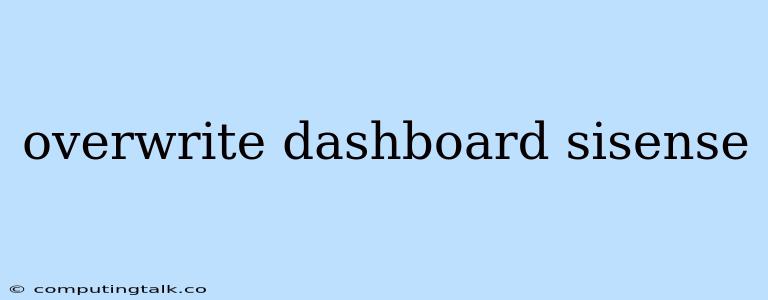Overwriting Dashboards in Sisense: A Guide to Refreshing Your Visualizations
Sisense is a powerful business intelligence tool that allows you to create interactive dashboards to visualize your data. However, as your data changes and your analysis evolves, you might need to update your dashboards to reflect the new information. This process is often referred to as overwriting dashboards in Sisense, and it's a crucial aspect of keeping your data visualizations up-to-date and relevant.
Why Overwrite Dashboards?
- Data Updates: When your underlying data changes, your dashboards may become outdated. Overwriting them ensures they display the latest information.
- New Insights: As you gain deeper understanding of your data, you may want to modify the way you visualize it. Overwriting allows you to incorporate new insights and improve the effectiveness of your dashboards.
- Refined Designs: You might want to make aesthetic improvements to your dashboards, changing the layout, colors, or adding new elements. Overwriting provides a way to implement these design enhancements.
Methods for Overwriting Sisense Dashboards
There are two main ways to overwrite dashboards in Sisense:
-
Overwrite from Existing Dashboard: This method allows you to take an existing dashboard and modify its content while preserving the original layout. You can simply edit the data sources, widgets, and styling within the dashboard itself. This approach is ideal for minor updates and adjustments.
-
Create a New Dashboard and Overwrite Existing: This method involves creating a completely new dashboard with the desired updates and then overwriting the existing dashboard with the newly created one. This is suitable for major changes where you want to make significant alterations to the dashboard's structure, content, or design.
Tips for Overwriting Dashboards
- Back Up Your Dashboard: Before making any changes, it's crucial to back up your existing dashboard. This ensures you have a copy of the original version in case you need to revert to it.
- Test Thoroughly: After overwriting your dashboard, always test it thoroughly to ensure all the elements function correctly and display the data as intended.
- Use Version Control: If you are working in a collaborative environment, using a version control system like Git can be beneficial. It allows you to track changes and revert to previous versions if needed.
- Consider Impact on Users: If your dashboard is shared with other users, communicate the changes to them and provide them with necessary training or documentation to understand the updated version.
Examples of Dashboard Overwriting Scenarios
- Adding a New Widget: Imagine you want to include a new chart that shows customer churn rate. You can overwrite your existing dashboard by adding the new widget and adjusting the layout to accommodate it.
- Changing Data Sources: If your company's data structure changes, you might need to update the data sources used in your dashboards. Overwriting allows you to modify these connections and ensure the dashboards reflect the updated data.
- Updating Visualizations: You might discover that a specific visualization is not effectively communicating the desired insights. Overwriting allows you to change the chart type, axes, or data points to create a more impactful visualization.
Key Considerations for Overwriting Dashboards:
- Impact on Existing Reports: If your dashboard is linked to reports or other visualizations, overwriting it might affect these dependencies. It's important to consider these potential consequences and plan accordingly.
- User Permissions: Ensure you have the necessary permissions to edit and overwrite dashboards in Sisense.
- Data Integrity: When overwriting your dashboards, double-check the data sources and calculations to maintain data integrity and avoid errors.
Conclusion
Overwriting dashboards is a common practice in Sisense, allowing you to keep your data visualizations up-to-date, incorporate new insights, and refine the design. By following the tips and considerations outlined in this guide, you can effectively overwrite your dashboards while ensuring accuracy, consistency, and user experience. Remember to backup your dashboards, test thoroughly, and communicate changes to users to avoid any disruption in your business intelligence workflow.