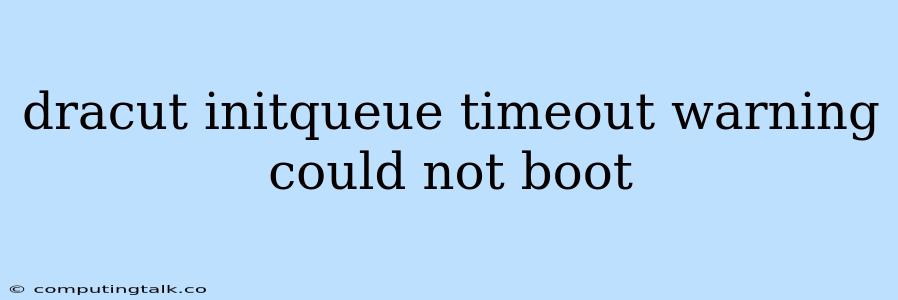The "dracut initqueue timeout warning could not boot" error is a common issue encountered during the Linux boot process. This error indicates that the dracut initramfs (initial RAM filesystem) has failed to complete its tasks within the allotted time limit, resulting in the system being unable to boot.
What is dracut?
dracut is a tool used in Linux distributions like Fedora, CentOS, and Red Hat to build an initial RAM filesystem (initramfs). This initramfs is a small, self-contained filesystem that contains the necessary drivers and scripts to boot the system. It is crucial for tasks like:
- Loading the main kernel.
- Setting up the network.
- Mounting the root filesystem.
Understanding the Error Message
The error message "dracut initqueue timeout warning could not boot" highlights that the dracut initramfs failed to complete its tasks within the specified timeout period. This could be due to various factors, such as:
- Slow or faulty hardware: If the system's hardware is slow or malfunctioning, it might take longer for dracut to complete its tasks, leading to the timeout.
- Network connectivity issues: If the system is unable to connect to the network, dracut may struggle to download necessary modules or scripts, resulting in the timeout.
- Conflicting drivers or modules: Conflicting or incompatible drivers or modules within the initramfs can cause delays and lead to the timeout.
- Disk errors: Errors in the disk, such as bad sectors or corrupted filesystems, can also contribute to the timeout.
Troubleshooting the "dracut initqueue timeout warning" Error
Here's a breakdown of troubleshooting steps you can follow to address the "dracut initqueue timeout warning could not boot" error:
1. Check the Hardware
- Inspect your system for loose cables or faulty components.
- Ensure that all hardware components are properly seated and connected.
- Test the system with known good hardware to isolate potential hardware failures.
2. Verify Network Connectivity
- Connect the system to a stable network and test the connection.
- Ensure that the network settings are correctly configured and the network cable is properly plugged in.
3. Analyze the System Logs
- Check the system logs for further information about the error.
- Look for any error messages related to network connectivity, hardware failures, or driver issues.
- Examine the dracut log files located in
/var/log/dracut.logfor specific details about the timeout.
4. Update the System
- Update the operating system and all installed packages to the latest versions.
- Ensure that you have the latest kernel and dracut packages installed.
- Updating the system can often resolve issues related to outdated drivers or software.
5. Disable Unnecessary Services
- **Disable unnecessary services during the boot process to reduce the workload on dracut. **
- Check the system startup services and disable any non-essential services that might be slowing down the boot process.
6. Modify the Timeout Value
- Increase the dracut timeout value to provide more time for the initramfs to complete its tasks.
- You can modify the timeout value in the dracut.conf file located in
/etc/dracut.confby changing thetimeoutparameter.
7. Check for Disk Errors
- Run a disk health check to ensure there are no errors or bad sectors on the disk.
- Use tools like
fsckorsmartctlto inspect the disk for errors.
8. Reinstall the Operating System
- If all else fails, a fresh installation of the operating system might be necessary.
- Ensure that you have a backup of your important data before reinstalling the system.
Example Scenarios and Solutions
Here are some example scenarios and solutions to illustrate the "dracut initqueue timeout warning could not boot" error:
-
Scenario 1: Network Connectivity Issue
- Symptom: The system fails to boot with the "dracut initqueue timeout warning could not boot" error, and the network is not accessible.
- Solution: Verify the network cable connection, network configuration settings, and network device drivers. Ensure that the system has a stable network connection before attempting to boot.
-
Scenario 2: Conflicting Driver
- Symptom: The system fails to boot with the "dracut initqueue timeout warning could not boot" error, and the logs show errors related to a specific driver.
- Solution: Identify the conflicting driver and either disable or remove it temporarily. If the system boots successfully, try updating the driver to the latest version or reinstalling the driver.
-
Scenario 3: Disk Error
- Symptom: The system fails to boot with the "dracut initqueue timeout warning could not boot" error, and the logs show errors related to the disk.
- Solution: Run a disk health check and repair any errors or bad sectors found. If necessary, consider replacing the disk with a new one.
Conclusion
The "dracut initqueue timeout warning could not boot" error can be frustrating, but by following these troubleshooting steps, you can identify the underlying cause and resolve the issue. Remember to carefully analyze system logs, check hardware connections, and ensure network connectivity. If the problem persists, consider updating the system, disabling unnecessary services, or even reinstalling the operating system.