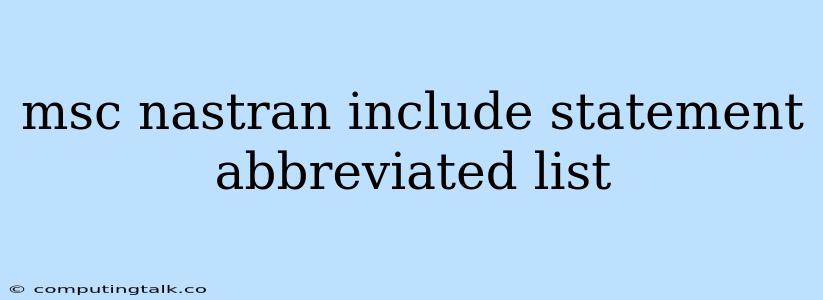MSC Nastran Include Statements: A Concise Guide
MSC Nastran, a powerful finite element analysis (FEA) software, allows for efficient and organized model creation through the use of include statements. These statements essentially act as shortcuts, allowing you to incorporate pre-defined sets of data into your main input file. This significantly streamlines the modeling process, especially when dealing with complex geometries or repetitive elements.
Why Use Include Statements?
Imagine you're working on a large-scale project with multiple components. Each component requires specific material properties, element types, boundary conditions, or load definitions. Instead of manually re-entering the same data for each component, include statements let you define these properties once and then reference them as needed throughout your model. This has several key advantages:
- Reduced Model Size: Avoids redundant information, keeping your main input file concise and manageable.
- Enhanced Reusability: Pre-defined data can be easily re-used in other models or projects, saving significant time and effort.
- Improved Organization: Separating data into different files promotes modularity and clarity, making your model easier to understand and modify.
- Streamlined Maintenance: Modifications to shared data are only required in one location, simplifying updates and ensuring consistency.
Types of Include Statements
MSC Nastran offers two main types of include statements:
INCLUDEStatement: This is the most common and versatile statement. It allows you to include any valid MSC Nastran input file, enabling you to:- Import data from external files, such as material properties or load definitions.
- Organize your model into logical sections, improving readability and maintainability.
- Modularize your model by defining components in separate files and then combining them using
INCLUDEstatements.
INCLUDEStatement with File Extension: This type is similar to the standardINCLUDEstatement, but you explicitly specify the file extension. This helps clarify the purpose of the included file and avoids potential conflicts.
Syntax and Example
The general syntax for INCLUDE statements is as follows:
INCLUDE filename
or
INCLUDE filename.ext
Where:
filenameis the name of the file to be included..extis the file extension (optional).
Example:
Let's say you have a file named material_properties.dat that defines the material properties for a specific material. You can include this file in your main input file using the following statement:
INCLUDE material_properties.dat
This will insert all the data from material_properties.dat into your main input file at the point where the INCLUDE statement is placed.
Abbreviated List of Useful Include Statements
Here are some examples of how you can leverage include statements to streamline various aspects of your MSC Nastran model:
INCLUDEfor Material Properties: Define all material properties in a separate file and include it in your main input file.INCLUDEfor Element Types: Create a file defining various element types and include it when necessary.INCLUDEfor Boundary Conditions: Define boundary conditions for different parts of your model in separate files and include them selectively.INCLUDEfor Load Definitions: Separate loads into different files based on their type or location and include them as needed.
Tips for Effective Include Statements:
- Organization: Group related data into logical files to maintain clarity and maintainability.
- Modularization: Break down complex models into smaller, reusable components.
- Consistency: Use consistent naming conventions for your include files and avoid using the same file name for different purposes.
- Documentation: Clearly document the purpose and contents of each include file.
Conclusion:
Include statements are a powerful tool for streamlining MSC Nastran model development. By effectively using them, you can create more organized, efficient, and manageable models. Remember to follow best practices for organization, modularization, and documentation to maximize the benefits of these statements.