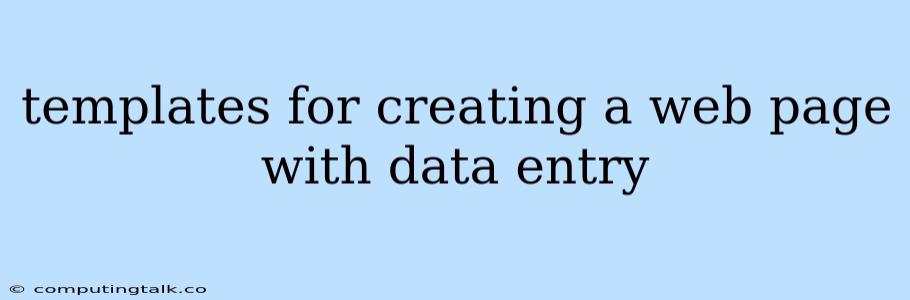Creating a web page for data entry can be a straightforward process, but choosing the right tools and approach can significantly impact the efficiency and effectiveness of your project. The key is to find a solution that balances simplicity with flexibility, allowing you to capture the data you need while providing a user-friendly experience. This article will explore various templates for creating a web page with data entry and guide you through the selection process.
Understanding the Basics
Before diving into specific templates, it's essential to understand the core components involved in data entry web pages:
- Forms: Forms are the primary mechanism for collecting data from users. They typically include input fields like text boxes, dropdown menus, checkboxes, and radio buttons, allowing users to provide information in a structured manner.
- Data Validation: Validating data is crucial to ensure data integrity and prevent errors. This involves checking if the entered data conforms to predefined rules, such as data type, format, and range.
- Submission and Processing: Once the user has completed the form, the data needs to be submitted and processed. This involves sending the data to a server, where it can be stored in a database or used for other purposes.
Types of Templates for Data Entry
There are various template options available for data entry web pages, each with its strengths and weaknesses:
1. HTML Templates:
- Pros:
- Easy to customize, allowing you to create a visually appealing form tailored to your needs.
- Simple to understand and implement, even for beginners.
- Provide a basic foundation for building your data entry page.
- Cons:
- Limited in functionality and often require additional JavaScript and CSS code for advanced features.
- Can be time-consuming to write and debug from scratch.
- Examples: * *
2. Bootstrap Templates:
- Pros:
- Offer pre-designed form elements and layouts, simplifying the design process.
- Responsive design ensures the form looks good on different devices.
- Provides a consistent and professional look to your web pages.
- Cons:
- May require additional CSS customization for unique design needs.
- Can be less flexible for complex forms or specific UI requirements.
- Examples: * *
3. JavaScript Frameworks:
- Pros:
- Offer advanced features like data validation, AJAX integration, and dynamic form generation.
- Allow for complex form logic and real-time feedback.
- Provide reusable components and reduce development time.
- Cons:
- Require a steeper learning curve for developers.
- May introduce additional dependencies and complexity into the project.
- Examples: * * *
4. Data Entry Software and Platforms:
- Pros:
- Provide ready-made solutions for data entry and management, eliminating the need for custom development.
- Often include features like data validation, reporting, and integrations with other systems.
- Cons:
- May have limited customization options.
- Can be more expensive than using free or open-source templates.
- Examples: * * *
Choosing the Right Template
The best template for you depends on your specific needs and technical expertise. Consider the following factors:
- Complexity of the data entry form: Simple forms with basic fields can be created using HTML templates, while more complex forms with dynamic features may benefit from JavaScript frameworks.
- Design requirements: If you need a visually appealing and responsive form, Bootstrap templates or data entry software with customization options are good choices.
- Integration needs: If you need to integrate your data entry form with existing systems or databases, consider using data entry software or frameworks with API support.
- Development resources: Your technical expertise and available resources will also influence the choice of template.
Tips for Creating Effective Data Entry Forms
- Keep it simple: Use clear labels and intuitive input fields to minimize confusion.
- Provide guidance: Include tooltips, placeholders, or example data to help users enter information correctly.
- Validate data: Implement data validation rules to catch errors early and ensure data integrity.
- Provide feedback: Give users immediate feedback on their input, such as error messages or success confirmations.
- Test thoroughly: Test your form with real users to identify potential usability issues and improve the user experience.
Conclusion
Selecting the right templates for creating a web page with data entry is crucial for building a successful and user-friendly data collection solution. By carefully considering your project needs, technical capabilities, and available resources, you can choose a template that maximizes efficiency and ensures a positive user experience. Remember, the goal is to create a system that seamlessly collects accurate data while being intuitive and convenient for users.