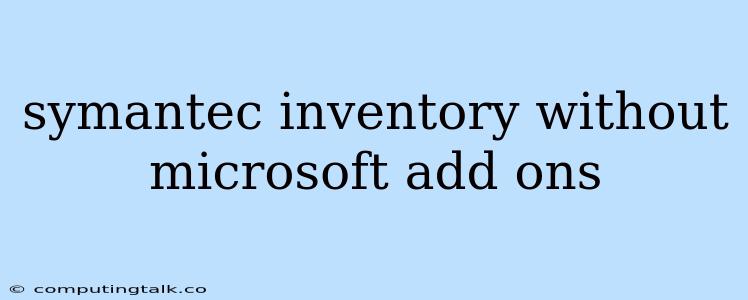Managing Symantec Inventory Without Microsoft Add-ons: A Guide
Symantec Inventory is a powerful tool for managing software and hardware assets within an organization. It provides comprehensive information on installed applications, operating systems, hardware configurations, and more. However, many organizations may find themselves needing to manage Symantec Inventory without relying on Microsoft add-ons. This can be due to various factors like cost constraints, security concerns, or simply a preference for a more streamlined approach.
This guide will explore the key considerations and strategies for managing Symantec Inventory effectively without relying on Microsoft add-ons.
Understanding the Dependency
Before delving into alternative approaches, it's crucial to understand why Microsoft add-ons might be integrated with Symantec Inventory in the first place. Microsoft add-ons often enhance functionalities like:
- Active Directory Integration: This enables seamless discovery and management of assets within Active Directory domains.
- Windows Management Instrumentation (WMI): WMI provides a comprehensive view of the system's hardware and software, including applications, drivers, and services.
- System Center Configuration Manager (SCCM): SCCM can work alongside Symantec Inventory for broader endpoint management, software distribution, and patch management tasks.
Alternative Approaches for Effective Symantec Inventory Management
1. Leverage Built-in Features:
Symantec Inventory offers a range of built-in features that can help manage assets effectively without Microsoft add-ons. These include:
- Manual Inventory: Manually inputting asset information into the system, although time-consuming, can provide a basic inventory.
- Agentless Discovery: Utilize network scans to identify and gather information about devices on the network, even without agents installed.
- Custom Scripts: Develop custom scripts to automate tasks like gathering specific hardware or software information.
2. Third-Party Tools:
Several third-party inventory management tools are available that integrate with Symantec Inventory and offer robust features:
- Open-source solutions: Explore tools like FreeIP or Open Hardware Monitor, which provide free and flexible options for asset discovery.
- Commercial inventory management tools: Consider solutions like SolarWinds Network Performance Monitor or ManageEngine Desktop Central, which offer comprehensive inventory management capabilities.
3. Direct Integration with Other Systems:
Instead of relying on Microsoft add-ons, consider integrating Symantec Inventory directly with other systems like:
- Active Directory: Leverage Lightweight Directory Access Protocol (LDAP) queries to retrieve asset information directly from Active Directory.
- Databases: Use databases like MySQL or PostgreSQL to store and manage asset data.
4. Automation and Scripting:
Automating inventory processes through scripts is a powerful approach to streamline tasks. Consider using languages like:
- Python: A versatile language with extensive libraries for system interaction and data manipulation.
- PowerShell: A powerful scripting language specifically designed for Windows systems, offering strong capabilities for managing systems and applications.
- Bash: A widely used scripting language for Linux and macOS, providing a range of tools for managing inventory.
5. Data Collection and Management:
Focus on efficiently collecting and managing asset data. Key considerations include:
- Data Granularity: Determine the level of detail required for each asset.
- Data Consistency: Establish a consistent process for collecting and updating asset information.
- Data Storage and Retrieval: Choose a secure and efficient method for storing and retrieving inventory data.
6. Reporting and Analysis:
Symantec Inventory provides powerful reporting features that can be utilized even without Microsoft add-ons. Create custom reports to visualize inventory data and gain insights into:
- Software Usage: Track software utilization patterns and identify potential licensing issues.
- Hardware Trends: Analyze hardware trends to plan future purchases and upgrades.
- Security Posture: Gain a comprehensive view of security vulnerabilities and risks within the organization.
7. Integration with Security Solutions:
Symantec Inventory can be integrated with security solutions like antivirus and intrusion detection systems to improve overall security posture.
8. Regular Updates and Maintenance:
Maintain a regular schedule for updating Symantec Inventory and its components. This includes:
- Software Updates: Ensure all components, including the Symantec Inventory server and agents, are up-to-date with the latest patches and security fixes.
- Data Integrity: Regularly verify the accuracy and completeness of inventory data.
Challenges and Considerations:
While managing Symantec Inventory without Microsoft add-ons offers advantages, it's essential to acknowledge potential challenges:
- Complexity: Implementing alternative approaches may require more technical expertise compared to using Microsoft add-ons.
- Customization: Developing custom scripts or integrating with third-party tools might require significant customization and maintenance.
- Limited Functionality: Some features might not be as fully featured or integrated as those provided by Microsoft add-ons.
Conclusion:
Managing Symantec Inventory without relying on Microsoft add-ons presents a viable alternative for organizations seeking more flexibility, cost-effectiveness, or a reduced dependency on Microsoft technologies. By leveraging built-in features, third-party tools, automation, and proper data management practices, you can effectively manage your assets and gain valuable insights into your IT environment. It's crucial to carefully assess your organization's needs, resources, and technical expertise before choosing the best approach.