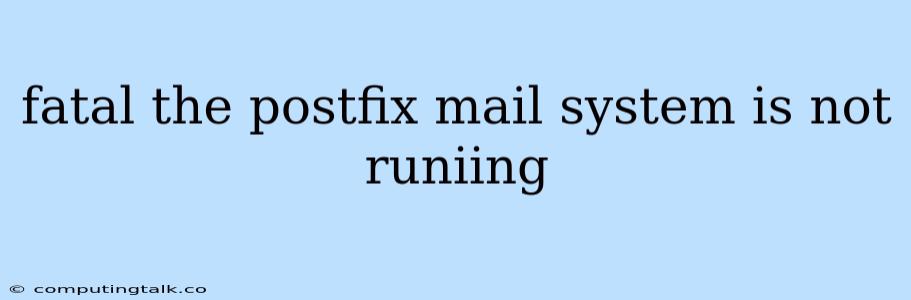The error message "fatal: the postfix mail system is not running" is a common issue encountered when attempting to send emails using the Postfix mail server. This error message indicates that the Postfix daemon is not actively listening for email requests, preventing your system from sending emails effectively.
This problem can arise due to various reasons, including:
- Postfix service is not started: The Postfix daemon may not be running at all.
- Postfix service is stopped: The Postfix service might be intentionally stopped or accidentally shut down.
- Postfix configuration issues: Problems with your Postfix configuration file can prevent it from starting correctly.
- System errors: Other system issues, such as insufficient resources or conflicts with other programs, could interfere with Postfix's operation.
Troubleshooting the "fatal: the postfix mail system is not running" Error
Here's a step-by-step guide to troubleshoot and resolve the "fatal: the postfix mail system is not running" error:
-
Verify Postfix Service Status:
-
Linux: Use the following command to check if Postfix is running:
sudo systemctl status postfix -
macOS: Use the following command to check if Postfix is running:
sudo launchctl list | grep postfix -
Windows: Use the following command to check if Postfix is running:
Get-Service postfix
-
-
Start the Postfix Service:
-
Linux: Use the following command to start the Postfix service:
sudo systemctl start postfix -
macOS: Use the following command to start the Postfix service:
sudo launchctl load -w /Library/LaunchDaemons/org.postfix.master.plist -
Windows: Use the following command to start the Postfix service:
Start-Service postfix
-
-
Check Postfix Configuration:
-
Main Configuration File:
- Linux: The main configuration file is typically located at
/etc/postfix/main.cf. - macOS: The main configuration file is typically located at
/etc/postfix/main.cf. - Windows: The main configuration file is typically located at
C:\Program Files\Postfix\etc\main.cf.
- Linux: The main configuration file is typically located at
-
Verify Key Settings:
- myhostname: This setting should be set to your server's fully qualified domain name (FQDN).
- myorigin: This setting should be set to your server's domain name.
- relayhost: If you are using a third-party SMTP relay server, make sure this setting is configured correctly.
-
-
Restart the Postfix Service:
-
Linux: Use the following command to restart the Postfix service:
sudo systemctl restart postfix -
macOS: Use the following command to restart the Postfix service:
sudo launchctl unload -w /Library/LaunchDaemons/org.postfix.master.plist sudo launchctl load -w /Library/LaunchDaemons/org.postfix.master.plist -
Windows: Use the following command to restart the Postfix service:
Restart-Service postfix
-
-
Review System Logs:
- Linux: Check the Postfix logs in
/var/log/mail.log. - macOS: Check the Postfix logs in
/var/log/mail.log. - Windows: Check the Postfix logs in
C:\Program Files\Postfix\var\log\mail.log.
Look for any error messages related to the "fatal: the postfix mail system is not running" error. These logs might provide clues about the specific cause of the issue.
- Linux: Check the Postfix logs in
-
Check for Firewall Rules:
- Make sure your firewall isn't blocking Postfix's communication on ports 25 (SMTP) and 587 (TLS). You may need to add specific firewall rules to allow Postfix traffic.
Additional Tips
-
Ensure Postfix Dependencies Are Installed:
- If you are using a Linux distribution, make sure all the necessary packages for Postfix are installed. These might include packages like
postfix,sendmail, andmailutils.
- If you are using a Linux distribution, make sure all the necessary packages for Postfix are installed. These might include packages like
-
Check for Insufficient Resources:
- Ensure that your system has enough RAM and disk space to run Postfix.
- Monitor system resource usage to see if Postfix is consuming too much memory or disk space.
-
Investigate Conflicts with Other Programs:
- If you have other mail servers or programs that handle email, there might be conflicts. Make sure they are configured correctly and not interfering with Postfix.
-
Consider a Third-Party SMTP Relay Server:
- If you are facing ongoing issues with Postfix, consider using a third-party SMTP relay server. This can simplify the process of sending emails and often provides better security and reliability.
Conclusion
The "fatal: the postfix mail system is not running" error can be frustrating, but it's usually solvable by following the troubleshooting steps outlined above. By verifying the Postfix service status, checking the configuration, and restarting the service, you can usually get Postfix back up and running smoothly. If the issue persists, reviewing system logs, checking for firewall rules, and considering a third-party SMTP relay server can be helpful in identifying and resolving the underlying problem. Remember to test your email sending functionality after each troubleshooting step to ensure the issue is resolved.