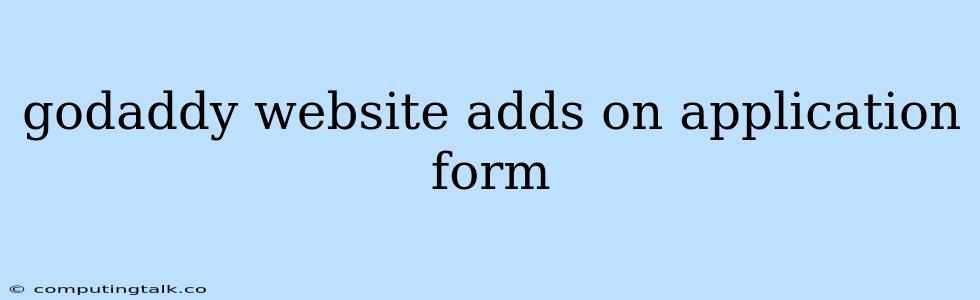GoDaddy is a popular web hosting and domain registrar company that offers a wide range of services for website owners. When you're setting up your website through GoDaddy, you'll likely encounter the option to add on applications and services to enhance your website's functionality. These add-ons can provide you with everything from email marketing tools to website security features.
Understanding GoDaddy Website Add-ons
GoDaddy website add-ons are essentially optional features that you can choose to include with your website hosting plan. They can significantly improve your website's performance, security, and overall usability. Let's delve into some of the most common website add-ons offered by GoDaddy:
1. Website Security Add-ons
What are Website Security Add-ons? Website security add-ons are crucial for protecting your website from malicious attacks, data breaches, and other online threats.
Why Should You Consider Website Security Add-ons? These add-ons provide features such as:
- SSL Certificates: Securing your website with an SSL certificate ensures that data transmitted between your website and visitors is encrypted, safeguarding sensitive information like credit card details and personal data.
- Malware Scanning and Removal: Regularly scanning your website for malware and removing any detected threats is essential for maintaining a safe and healthy online environment.
- Website Backup: Regular backups of your website's data are critical. If your website gets hacked or experiences a technical issue, having backups allows for easy restoration and minimizes downtime.
2. Website Performance Add-ons
What are Website Performance Add-ons? Website performance add-ons aim to improve the speed, responsiveness, and overall user experience of your website.
Why Should You Consider Website Performance Add-ons? These add-ons offer features such as:
- Content Delivery Networks (CDNs): CDNs deliver website content from geographically distributed servers, reducing latency and improving loading times for visitors located across the globe.
- Website Optimization Tools: These tools help you analyze your website's performance, identify areas for improvement, and optimize code for faster loading speeds.
3. Marketing & Sales Add-ons
What are Marketing & Sales Add-ons? Marketing and sales add-ons are designed to help you reach a wider audience, generate leads, and drive sales through your website.
Why Should You Consider Marketing & Sales Add-ons? These add-ons offer features such as:
- Email Marketing Tools: Powerful tools to create and send engaging email campaigns to your subscribers, promoting your products or services.
- Online Store Features: If you're selling products online, GoDaddy offers add-ons that can enhance your online store's functionality, allowing you to manage inventory, process payments securely, and offer shipping options.
4. Website Development and Management Add-ons
What are Website Development and Management Add-ons? These add-ons provide tools and resources that simplify website development, management, and maintenance.
Why Should You Consider Website Development and Management Add-ons? These add-ons offer features such as:
- Website Builders: Easy-to-use website builders allow you to create a website without any coding knowledge.
- Website Security & Maintenance Tools: Tools that help you manage security updates, monitor website performance, and ensure your website remains operational.
How to Add GoDaddy Website Add-ons to Your Application Form
- Log in to your GoDaddy account.
- Navigate to the "My Products" section.
- Select the website hosting plan you want to add an add-on to.
- Look for the "Add-ons" or "Manage" section.
- Browse through the available add-ons and select the ones that meet your requirements.
- Follow the prompts to complete the purchase and activate the add-ons.
Tips for Choosing GoDaddy Website Add-ons
- Consider your needs: Identify your website's specific goals and choose add-ons that align with your objectives.
- Read reviews: Read user reviews and testimonials to understand the pros and cons of different add-ons.
- Compare prices: GoDaddy offers different pricing plans for its add-ons. Compare pricing and features to find the best value for your money.
- Consider your budget: Set a budget for website add-ons and choose options that fit within your financial constraints.
In Conclusion GoDaddy website add-ons can significantly enhance your website's functionality, security, and overall performance. By carefully considering your needs and exploring the available options, you can choose add-ons that will help you achieve your website goals and optimize your online presence.