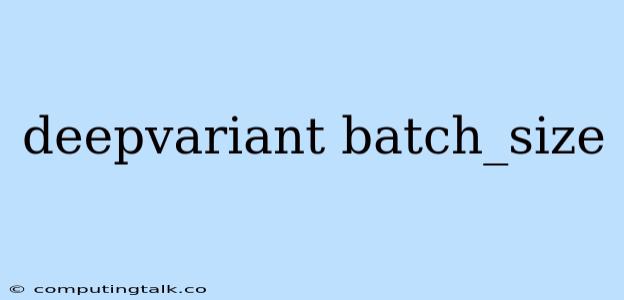DeepVariant and Batch Size: Optimizing Your Variant Calling Workflow
DeepVariant is a powerful tool for variant calling using deep learning, offering high accuracy and sensitivity. However, its computational demands can be significant, especially for large datasets. One key parameter influencing performance and resource usage is the batch_size. This article delves into the relationship between batch_size and DeepVariant, exploring how it affects the variant calling process and offering insights into optimizing your workflow.
What is Batch Size?
In the context of DeepVariant, batch_size refers to the number of image patches (representing DNA sequences) processed simultaneously during training or inference. Choosing an appropriate batch_size is crucial as it directly impacts the efficiency and effectiveness of the model.
Why is Batch Size Important?
- Memory Consumption: A larger batch_size consumes more memory, potentially leading to out-of-memory errors if your hardware is insufficient.
- Training Speed: While larger batch_size might seem to speed up training by processing more data concurrently, it can actually increase training time due to higher memory demands.
- Model Convergence: Batch_size can influence model convergence. Smaller batch_size often leads to more frequent weight updates, potentially resulting in faster convergence. However, it can also cause noisy gradients, hindering overall learning.
- Generalization: Larger batch_size might lead to better generalization by exposing the model to a wider range of data during each training iteration.
How to Choose the Right Batch Size for DeepVariant
There is no single "correct" batch_size for all scenarios. The optimal value depends on several factors:
- Hardware: Available memory and processing power are crucial.
- Dataset Size: Large datasets might require larger batch_size to utilize available resources effectively.
- Model Complexity: More complex models often benefit from smaller batch_size for finer-grained weight updates.
Tips for Optimizing Batch Size
- Start Small: Begin with a small batch_size (e.g., 8) and gradually increase it, observing the performance and resource utilization.
- Monitor Performance: Track metrics like training time, memory usage, and model accuracy to evaluate the impact of different batch_size values.
- Experimentation: Try different batch_size values, even those outside the typical range, to understand their impact on your specific dataset and hardware.
- Consider Gradient Accumulation: If memory constraints limit your batch_size, consider gradient accumulation. This technique simulates a larger batch_size by accumulating gradients over multiple smaller batches before updating the model weights.
Example: DeepVariant Batch Size Adjustment
Let's say you're running DeepVariant on a dataset with millions of reads. You start with a batch_size of 32, but notice the training process is slow, and memory usage is high. By reducing the batch_size to 16, you observe a significant improvement in training speed while maintaining acceptable accuracy. This demonstrates the importance of finding the right balance for your specific setup.
Conclusion
The batch_size is a key parameter influencing the performance and resource usage of DeepVariant. Optimizing batch_size involves a balance between processing speed, memory consumption, and model convergence. By carefully considering these factors and experimenting with different values, you can achieve a more efficient and effective variant calling workflow.