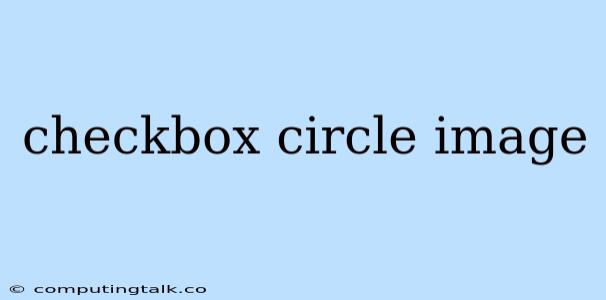Checkboxes are a common element in web forms, allowing users to select one or more options from a list. While standard checkboxes are typically square, you can create a more visually appealing and engaging interface by using checkbox circle image.
What is a Checkbox Circle Image?
A checkbox circle image refers to a custom design where the traditional square checkbox is replaced with a circle. This circle can be either filled or hollow, with a checkmark or other icon appearing inside when the checkbox is selected.
Benefits of Using Checkbox Circle Image
- Enhanced Visual Appeal: Checkbox circle image adds a touch of modernity and elegance to your forms, making them more visually engaging for users.
- Brand Consistency: You can customize the circle's color, size, and icon to match your website's design and branding.
- Improved User Experience: The circular shape can be easier to tap or click on mobile devices, especially with larger fingers.
- Clearer Selection: The checkmark or icon within the circle provides a more unambiguous visual indication of selection.
How to Create Checkbox Circle Image
You can create checkbox circle image using various methods:
1. HTML and CSS:
- HTML: Create a regular checkbox input element, but hide it using the
display: none;style. - CSS: Design a circular element (e.g., a
divwithborder-radius: 50%) and use a pseudo-element (e.g.,:beforeor:after) to display the checkmark or icon. Use JavaScript to toggle the appearance of the icon based on the checkbox's state.
2. Image Sprites:
- Prepare a sprite image with different states of the checkbox (empty, checked, and potentially hover states).
- Use CSS to position the appropriate portion of the sprite image based on the checkbox's state.
3. JavaScript Libraries:
- Many JavaScript libraries provide ready-made components for creating checkbox circle image with minimal effort. Examples include:
- React:
- Vue:
- Angular:
Example of Checkbox Circle Image Using HTML, CSS, and JavaScript
Conclusion
Using checkbox circle image can enhance the visual appeal, brand consistency, and user experience of your web forms. By choosing the right approach (HTML/CSS, image sprites, or JavaScript libraries), you can easily create custom checkboxes that align with your design preferences.