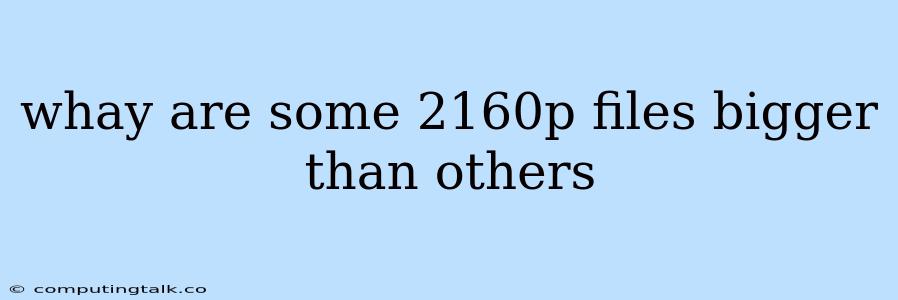Why Are Some 2160p Files Bigger Than Others?
You've likely noticed that even though two video files might both be labeled as 2160p, they can have vastly different file sizes. This is because the "2160p" designation only tells us the vertical resolution of the video. There are several other factors that play a crucial role in determining the final file size. Let's break down the key elements contributing to this variation:
The Role of Resolution:
While 2160p indicates a vertical resolution of 2160 pixels, the horizontal resolution varies depending on the aspect ratio. The most common aspect ratios are:
- 16:9 (3840 x 2160): This is the standard aspect ratio for most modern televisions and monitors.
- 2.35:1 (5120 x 2160): This wider aspect ratio is often used in cinemas and for movies with a cinematic feel.
A 2160p video with a 2.35:1 aspect ratio will have a larger file size than a 2160p video with a 16:9 aspect ratio, even though they have the same vertical resolution. This is because the wider aspect ratio requires more pixels to be stored, resulting in a larger file size.
The Impact of Bitrate:
Bitrate represents the amount of data used per second to encode the video. Higher bitrates lead to better video quality but also increase file size.
- High Bitrate: High bitrate videos offer a smoother visual experience, especially for fast-paced action scenes or complex visuals. This comes at the cost of larger file sizes.
- Low Bitrate: Lower bitrates can result in noticeable compression artifacts, especially in scenes with fine details or high contrast. However, they offer smaller file sizes.
The Influence of Codec and Compression:
Video codecs are algorithms used to compress video data. Different codecs offer varying levels of compression, resulting in different file sizes.
- Highly Efficient Codecs: Codecs like H.265 (HEVC) and AV1 are known for their high compression efficiency, resulting in smaller file sizes with less quality loss.
- Less Efficient Codecs: Codecs like H.264 (AVC) offer decent compression but may result in larger file sizes compared to newer codecs.
The Role of Audio:
The audio track also contributes to the file size. A higher bitrate audio track, like a lossless audio format (e.g., FLAC), will occupy more space than a compressed audio track (e.g., MP3).
The Impact of Metadata and Additional Data:
Video files often contain metadata like timestamps, subtitles, and chapter information. While these typically don't significantly contribute to the file size, they can add a small amount of data.
Practical Implications:
Understanding these factors is crucial for optimizing your video workflows:
- Storage Considerations: Larger video files require more storage space.
- Streaming Performance: High-resolution videos with high bitrates may require faster internet connections for smooth streaming.
- File Sharing: Smaller files are easier and faster to share.
Tips for Reducing File Size:
- Choose the Appropriate Resolution: Select the resolution that best suits your needs. If you are not planning on viewing the video on a 4K display, consider a lower resolution to reduce file size.
- Optimize Bitrate: Adjust the bitrate based on the content. If you are dealing with relatively simple scenes, a lower bitrate may suffice.
- Select Efficient Codecs: Use modern codecs like H.265 or AV1 to reduce file size without sacrificing too much quality.
- Compress Audio: Consider using a compressed audio format if the quality difference is not significant to you.
Conclusion:
The file size of 2160p videos is influenced by a complex interplay of factors, including resolution, bitrate, codec, audio format, and metadata. By understanding these factors, you can make informed decisions to optimize your video files for storage, streaming, and sharing. Remember to always strike a balance between quality and file size to achieve the best results for your specific needs.