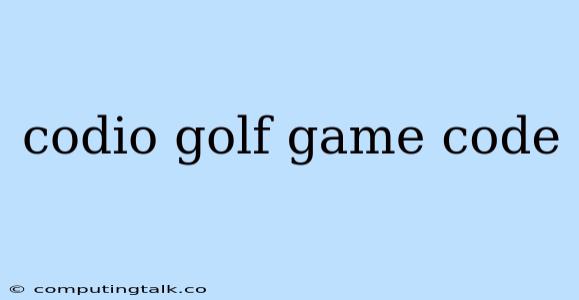Building Your Own Golf Game in Codio: A Step-by-Step Guide
Codio is a fantastic platform for learning and creating, and it's the perfect place to build your very own golf game. Whether you're a seasoned coder or just starting out, this guide will walk you through the steps to create your game.
Why Choose Codio for Your Golf Game?
Codio offers several advantages for game development:
- Easy Setup: Codio provides pre-configured environments with all the necessary tools and libraries, so you can focus on coding, not configuration.
- Collaboration: Share your project with friends or classmates, work together in real-time, and learn from each other.
- Version Control: Utilize Git integration to keep track of your code changes and easily revert to previous versions.
- Built-in Debugger: Find and fix errors in your code with ease using Codio's powerful debugging tools.
Choosing Your Language and Framework:
The beauty of Codio is its versatility! You can choose from a variety of programming languages and frameworks to create your game. Here are a few popular options:
- JavaScript with Phaser: A well-established framework for creating HTML5 games.
- Python with Pygame: A popular choice for beginners, Pygame provides a simple API for game development.
- C# with Unity: Powerful and widely used, Unity offers a comprehensive engine for 2D and 3D game development.
Let's Get Started!
To create your golf game in Codio, follow these steps:
1. Setting up Your Project
- Login to Codio: Go to and log in to your account or create a new one.
- Create a New Project: Click on "Create Project" and choose the template that matches your chosen language (e.g., HTML5 with Phaser, Python with Pygame, or C# with Unity).
- Project Name: Give your project a memorable name, such as "MyGolfGame."
- Select a Workspace: Choose a workspace to store your project, or create a new workspace if needed.
- Run Your Project: Codio will provide you with a run button or instructions to run your project. You'll see a basic template to start with.
2. Game Logic:
- Ball Movement: You'll need to implement code that allows the player to control the golf ball, including the ability to swing the club and launch the ball.
- Terrain: Define the golf course's landscape, including the fairway, rough, hazards (like water or sand traps), and the green.
- Scoring: Calculate the player's score based on the number of strokes taken to get the ball in the hole.
- Game Over: Determine when the game ends, either after a certain number of holes or based on the player's score.
3. Graphics:
- Sprites: Create images for the ball, the club, the golfer, and the course elements.
- Animations: Use animation techniques to make your game more visually appealing. You can animate the swing of the club, the flight of the ball, and the movement of the golfer.
4. Sound Effects:
- Sound Effects: Add sound effects to enhance the gameplay experience. Include sounds for hitting the ball, landing on different surfaces, and scoring.
- Music: Create a background soundtrack to set the mood of the game.
5. Testing and Debugging:
- Play Your Game: Test your game thoroughly to ensure that everything works as expected.
- Debugging: Use Codio's built-in debugger to identify and fix any errors in your code.
Tips for Building a Great Golf Game:
- Start Simple: Begin with a basic game and gradually add features as you learn.
- Use Libraries: Leverage pre-built libraries or frameworks to handle tasks like physics calculations and graphics rendering.
- Optimize Performance: Make sure your game runs smoothly and avoids lag.
- Get Creative! Add unique features and elements to make your golf game stand out from the rest.
Conclusion:
Codio provides an ideal environment for developing your own golf game, empowering you to explore your creativity and build a fun and engaging experience. With a little effort and practice, you can turn your code into a compelling game that you can share with others. So get started today and start building your own golf game in Codio!