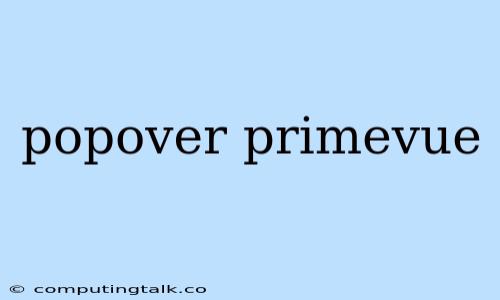PrimeVue is a rich set of UI components for Vue.js developers. It offers a wide range of components, including popovers. A popover is a small, temporary window that appears when you hover over, click, or focus on an element. They are used to display additional information or provide interactive actions.
What is a Popover in PrimeVue?
PrimeVue's popover component allows you to easily add this type of functionality to your Vue applications. The popover component is highly customizable and offers a range of features, including:
- Position: You can easily set the popover's position relative to the triggering element. Options include top, bottom, left, right, and more.
- Content: You can provide any content you want inside the popover, including text, HTML, and even Vue components.
- Triggering Events: Popovers can be triggered by various events such as hover, click, focus, and more. You can also specify multiple events if needed.
- Customization: You can customize the look and feel of the popover using various options. These include setting the width, height, background color, border, and more.
How to use PrimeVue Popovers?
Here is a simple example of how to use the popover component in PrimeVue:
In this example, the popover is triggered by clicking the button. You can easily change this to hover, focus, or any other desired event. The Dialog component is used as the popover container. You can customize the Dialog component to change the look and feel of the popover.
PrimeVue Popover Features
Here are some of the key features of PrimeVue popovers:
- Responsive: Popovers adapt to different screen sizes, ensuring they always display appropriately.
- Accessibility: Popovers are designed to be accessible, with proper ARIA attributes and keyboard navigation.
- Easy to integrate: The popover component is simple to use and integrates seamlessly with other PrimeVue components.
- Lightweight: Popovers are designed to have a minimal impact on your application's performance.
Common Use Cases for PrimeVue Popovers
Popovers are a versatile component and can be used in various scenarios. Here are a few common use cases:
- Tooltips: Providing brief explanations or hints for elements.
- Contextual menus: Displaying a list of actions or options related to the triggering element.
- Additional information: Show detailed information about an element when clicked.
- Forms: Providing validation messages or additional instructions for form fields.
Conclusion
PrimeVue's popover component is a powerful tool for enhancing your Vue.js applications. With its ease of use, customization options, and accessibility features, it's a valuable addition to any developer's toolbox. Whether you need to provide tooltips, context menus, or additional information, popovers can help you create a more user-friendly and informative experience for your users.