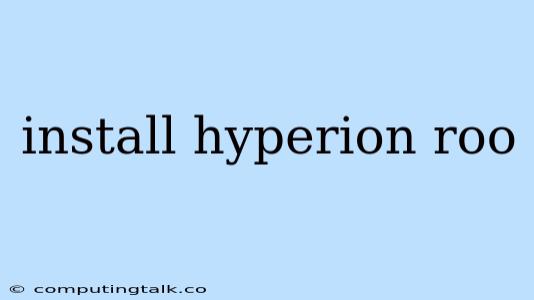Installing Hyperion on your Raspberry Pi: A Comprehensive Guide
Hyperion is a powerful software solution for creating amazing lighting effects on your TV, monitor, or even your entire room. The software analyzes the content on your screen and dynamically adjusts your LED strip colors to match, resulting in a truly immersive experience. Installing Hyperion on a Raspberry Pi is a popular choice due to the device's affordability, ease of use, and impressive processing power.
What You'll Need
- Raspberry Pi: A Raspberry Pi model 3 or higher is recommended for optimal performance.
- MicroSD Card: A microSD card with at least 8GB of storage space.
- LED Strip: An addressable LED strip compatible with the WS2812B, WS2811, or similar protocols.
- Power Supply: A power supply capable of providing enough power for the Raspberry Pi and your LED strip.
- Ethernet cable or Wi-Fi connection: For connecting your Raspberry Pi to the internet.
- HDMI cable: To connect your Raspberry Pi to your TV or monitor.
Step-by-Step Installation Guide
-
Prepare your Raspberry Pi:
- Download the latest Raspberry Pi OS image from the official website.
- Use a program like Etcher to flash the image onto your microSD card.
- Insert the microSD card into your Raspberry Pi.
- Connect your Raspberry Pi to your TV or monitor via HDMI.
- Connect your Raspberry Pi to the internet using an Ethernet cable or Wi-Fi.
- Power on your Raspberry Pi.
-
Update and Upgrade:
- Open a terminal window on your Raspberry Pi.
- Run the following commands to update and upgrade your system:
sudo apt update sudo apt upgrade
-
Install Dependencies:
- Install the required dependencies for Hyperion:
sudo apt install git python3-pip python3-dev build-essential libjpeg-dev libpng-dev libtiff-dev libavcodec-dev libavformat-dev libswscale-dev libavutil-dev libx11-dev libxext-dev libxrender-dev libxv-dev libfreetype6-dev libglu1-mesa-dev libgles2-mesa-dev libdbus-1-dev libasound2-dev libpulse-dev libmysqlclient-dev libmysqlcppconn-dev libcurl4-openssl-dev libpq-dev
- Install the required dependencies for Hyperion:
-
Install Hyperion:
- Use Git to clone the Hyperion repository:
git clone https://github.com/hyperion-project/hyperion.git - Navigate to the Hyperion directory:
cd hyperion - Install the Hyperion dependencies using pip:
sudo pip3 install -r requirements.txt
- Use Git to clone the Hyperion repository:
-
Configure Hyperion:
- Use the following command to run Hyperion:
sudo ./hyperiond -c config.json - Replace
config.jsonwith the name of your desired configuration file. - Customize your configuration:
- You can adjust the LED strip configuration, including the type, length, and color order, in the
config.jsonfile. - Choose your desired effects and settings within the Hyperion web interface, accessible through the web browser on the same network as your Raspberry Pi.
- You can adjust the LED strip configuration, including the type, length, and color order, in the
- Use the following command to run Hyperion:
-
Connect your LED strip:
- Connect your LED strip to the GPIO pins on your Raspberry Pi according to the instructions for your specific strip and Hyperion configuration.
-
Test your setup:
- Play a video or browse a website on your TV or monitor.
- Observe the LED strip lighting effects and adjust your settings accordingly.
Troubleshooting Tips
- Ensure the LED strip is correctly connected to the Raspberry Pi GPIO pins.
- Check your LED strip's power supply and make sure it's sufficient.
- Verify the LED strip's compatibility with the selected configuration in
config.json. - Restart both your Raspberry Pi and Hyperion if you encounter issues.
- Consult the Hyperion documentation and forums for further support.
Key Features of Hyperion
- Flexible Configuration: Easily customize the LED strip settings, including type, length, and color order.
- Multiple Effects: Choose from a wide variety of built-in lighting effects, from basic color gradients to complex animations.
- Customizable Profiles: Create different profiles for various scenarios like gaming, movies, and music.
- Web Interface: Control and manage Hyperion settings through a user-friendly web interface.
- Community Support: Join the vibrant Hyperion community for support and inspiration.
Conclusion
By following these steps, you can successfully install Hyperion on your Raspberry Pi and enjoy the magic of dynamic LED lighting synchronized with your screen content. With its versatility, customization options, and vibrant community, Hyperion is an exciting tool for enhancing your entertainment experience and making your home truly smart.