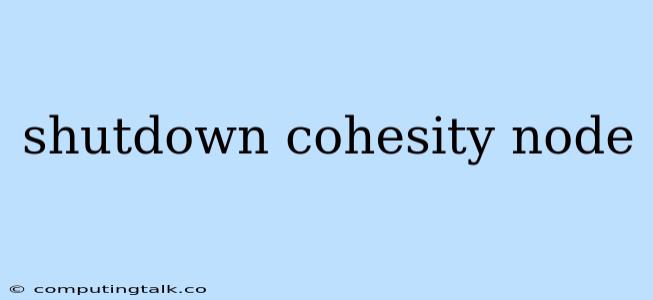Cohesity is a popular data management platform that simplifies data protection and management across various environments. A Cohesity cluster comprises multiple nodes, each contributing to the overall functionality of the system. While these nodes are designed for high availability and resilience, situations may arise where you need to shut down a specific Cohesity node. This could be for maintenance, troubleshooting, or even in preparation for a hardware upgrade.
Understanding the Importance of Node Shutdown
Shutting down a Cohesity node is a crucial operation that requires careful planning and execution. Before you initiate a shutdown, it's essential to understand the potential impacts on your data protection environment. Here's why:
- Data Protection Impacts: A node shutdown can temporarily affect data protection capabilities. If the node is responsible for active backups or replication, data protection may be disrupted until the node is back online.
- Performance Impacts: Depending on the workload of the node being shut down, overall system performance may be impacted during the shutdown process. This is especially true if the node is heavily utilized.
- Service Availability: In certain scenarios, shutting down a node could lead to temporary service disruptions. It's important to assess the impact on critical applications and services before proceeding.
Steps for Shutting Down a Cohesity Node
1. Plan and Prepare:
- Identify the Node: Determine the specific node you need to shut down. This might involve reviewing the cluster configuration or consulting your Cohesity administrator.
- Assess Workloads: Analyze the workloads running on the node you intend to shut down. This will help you determine the potential impacts on data protection and service availability.
- Inform Users: Communicate with users who might be impacted by the shutdown. Alert them about the downtime and potential data protection disruptions.
- Backup Critical Data: Ensure that all critical data is backed up before proceeding. This step is essential for data recovery in case of unexpected issues during the shutdown process.
2. Execute the Shutdown:
- Stop Services: Utilize the Cohesity CLI or the web UI to stop all services running on the node.
- Unmount Data Volumes: If the node contains data volumes, carefully unmount them to ensure data integrity.
- Power Down the Hardware: Safely shut down the physical hardware of the node.
- Document the Shutdown: Keep a record of the shutdown process, including the date, time, reason for shutdown, and any specific steps taken.
3. Verify and Restart:
- Verification: Once the node is shut down, verify that it's completely offline and not interfering with cluster operations.
- Restarting: When ready to bring the node back online, follow the reverse process. Start the services, mount the volumes, and power on the hardware.
Additional Tips and Considerations:
- Use a Cohesity Cluster with Multiple Nodes: Maintaining a Cohesity cluster with multiple nodes provides redundancy and resilience. This allows you to shut down a node for maintenance or upgrades without impacting data protection or service availability.
- Test the Shutdown Process: Perform a test shutdown of a node in a non-production environment to validate your procedures and ensure everything works as expected.
- Consult the Cohesity Documentation: For detailed information about node shutdown procedures and best practices, refer to the official Cohesity documentation.
Conclusion
Shutting down a Cohesity node is a procedure that demands planning and execution. Carefully consider the potential impacts on data protection, performance, and service availability before proceeding. By following the steps outlined above and consulting the Cohesity documentation, you can ensure a smooth shutdown process and minimize disruption to your data management environment.