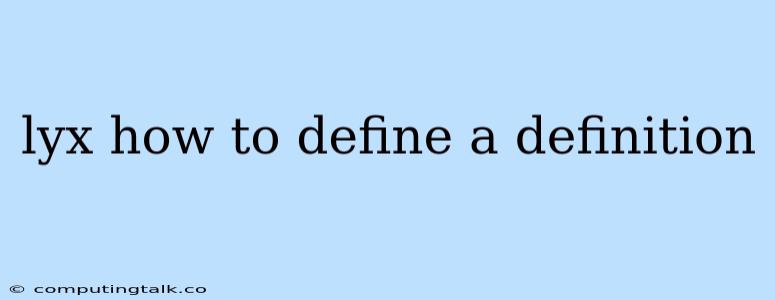LyX: Defining Your Own Definitions
LyX is a powerful document processor that offers a user-friendly interface for creating professional-looking documents. It is particularly well-suited for scientific and mathematical work, and allows you to easily define your own terms and create a consistent glossary for your document.
Why Define Definitions in LyX?
Defining your own definitions within LyX provides several benefits:
- Consistency: By defining terms once, you ensure they are consistently formatted and spelled throughout your document. This is especially helpful for technical terms or acronyms.
- Efficiency: You can insert definitions into your text with a simple shortcut, saving time and effort.
- Accessibility: Your document becomes more accessible for readers, as they can easily find definitions for unfamiliar terms.
- Customization: LyX allows you to customize the appearance of your definitions to fit your document's style.
Steps to Define a Definition in LyX
- Open your LyX document.
- Insert a new "Glossary" entry. This can be done by going to Insert -> Glossary, then selecting "New Entry".
- Enter the term you want to define in the first field.
- Enter the definition in the second field.
- Customize the appearance of your definition by selecting the "Format" tab. This allows you to change font, size, indentation, etc.
- Click "OK" to save your definition.
Using Your Defined Glossary Entry
To insert your defined term into your document, follow these steps:
- Position your cursor where you want to insert the term.
- Go to Insert -> Glossary.
- Select the term you want to insert.
- Choose whether you want to insert the term only or the term with its definition (e.g., "Foo" or "Foo: bar").
Example: Defining a Mathematical Term
Let's say you want to define the term "Fourier transform" in your document.
- Go to Insert -> Glossary -> New Entry.
- Enter "Fourier transform" as the term.
- Enter the following definition: "A mathematical transformation that decomposes a function into a sum of sines and cosines."
- Customize the appearance: You may want to use a bold font for the term and italicize the definition.
- Click "OK".
Now, whenever you want to insert "Fourier transform" into your document, you can simply use the "Insert -> Glossary" menu and select it. LyX will automatically format the term and its definition according to your settings.
Tips and Tricks
- You can use multiple definitions for the same term. Simply create separate entries with the same term and different definitions.
- Create your own custom glossary with different sections or categories by using a separate LyX document dedicated to your glossary.
- Import glossaries from other documents to reuse definitions.
- Use the "Index" feature in LyX to create a comprehensive index of your defined terms.
Conclusion
Defining your own terms and creating a glossary using LyX is a powerful tool for enhancing the readability and consistency of your document. By taking advantage of this feature, you can streamline your writing process and ensure your terminology is clear and easily accessible for your readers.