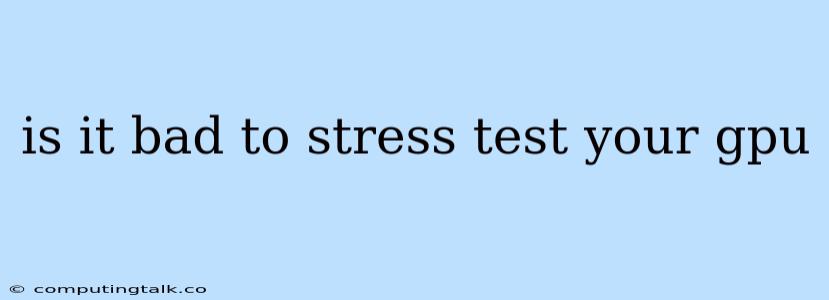Is It Bad to Stress Test Your GPU?
Stress testing your GPU can be a helpful tool to evaluate its performance, stability, and identify potential issues. However, it's essential to understand the potential risks associated with excessive stress testing. Let's explore the pros and cons of stress testing your GPU to help you make an informed decision.
The Benefits of Stress Testing Your GPU:
- Performance Evaluation: Stress testing allows you to push your GPU to its limits and gauge its performance under demanding conditions. You can identify its maximum clock speeds, temperatures, and overall stability.
- Early Detection of Issues: By stressing your GPU, you can potentially uncover underlying problems, such as driver issues, overheating, or hardware failures. Early detection can prevent catastrophic damage and ensure smoother gaming experiences.
- Troubleshooting Performance Bottlenecks: If you experience performance issues in games or applications, stress testing can help determine whether the GPU is the culprit.
- Overclocking Optimization: Stress testing is an integral part of overclocking your GPU. It allows you to test the stability of your overclocked settings and find the optimal balance between performance and stability.
Potential Risks of Stress Testing Your GPU:
- Overheating and Component Damage: Intensive stress testing can generate high temperatures within the GPU, potentially leading to component damage over time. Always monitor your GPU temperature during stress tests and ensure proper cooling.
- Reduced Lifespan: While stress testing isn't necessarily harmful in short bursts, prolonged and extreme stress testing can potentially shorten the lifespan of your GPU due to wear and tear.
- Hardware Failures: In rare cases, stress testing can uncover pre-existing hardware defects, leading to component failures.
- Driver Issues: Stress testing can sometimes expose driver instability, leading to crashes or system freezes.
Tips for Safe GPU Stress Testing:
- Use Reputable Tools: Opt for reliable stress testing tools like FurMark, Unigine Heaven, or 3DMark Time Spy.
- Monitor Temperatures: Closely monitor your GPU temperature using monitoring software like HWMonitor or GPU-Z. Ensure the temperature remains within safe limits recommended by the manufacturer.
- Use Short Duration Tests: Start with short stress test sessions (10-15 minutes) and gradually increase the duration if the temperature remains stable.
- Proper Cooling: Ensure your PC has adequate cooling, with good airflow and sufficient cooling fans.
- Consider Your GPU's Age: Older GPUs may be more susceptible to overheating and damage during stress testing. Use caution and shorter test durations.
- Don't Overdo It: Stress testing should be used sparingly and as a diagnostic tool. Avoid excessive stress testing unless absolutely necessary.
When Should You Stress Test Your GPU?
- After Overclocking: Stress testing is crucial after overclocking your GPU to verify stability and identify any potential issues.
- Troubleshooting Performance Issues: If you experience performance drops or crashes, stress testing can help pinpoint the cause.
- New Hardware Installation: After installing new components, it's good practice to stress test your GPU to ensure compatibility and stability.
Alternatives to Stress Testing:
- Benchmarking: Tools like 3DMark Time Spy and Unigine Superposition provide benchmark scores that can help assess your GPU's performance without stressing it to the extreme.
- Gaming: If you're primarily interested in gaming performance, playing demanding games like Cyberpunk 2077 or Red Dead Redemption 2 can provide a real-world test of your GPU's capabilities.
Conclusion:
Stress testing your GPU can be a valuable tool for evaluating its performance, stability, and troubleshooting issues. However, it's crucial to understand the potential risks associated with excessive stress testing. By following the tips and guidelines outlined above, you can use stress testing safely and effectively without jeopardizing your GPU's longevity.