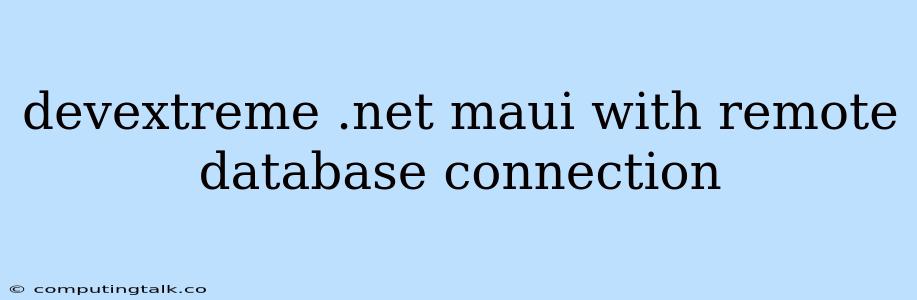Leveraging the Power of DevExtreme with .NET MAUI for Seamless Remote Database Connectivity
The advent of .NET MAUI (Multi-platform App UI) has empowered developers to create cross-platform mobile applications using a single codebase. However, the challenge of connecting to a remote database for data management remains a critical aspect. Here's where the robust capabilities of DevExtreme come into play, offering a powerful solution to seamlessly integrate your .NET MAUI applications with remote databases.
Why Choose DevExtreme for .NET MAUI Applications?
DevExtreme provides a comprehensive set of UI components specifically designed for .NET MAUI, offering a range of benefits:
- Rich UI Components: DevExtreme boasts a rich collection of high-quality, feature-rich UI components, including data grids, charts, editors, and more. These components are optimized for both performance and usability, ensuring a smooth and responsive user experience.
- Cross-Platform Support: DevExtreme seamlessly integrates with .NET MAUI's cross-platform capabilities, enabling you to build applications that run flawlessly on Android, iOS, macOS, and Windows platforms using a single codebase.
- Remote Data Access: DevExtreme empowers your .NET MAUI applications with powerful data management capabilities. It supports various remote data sources, including RESTful APIs, OData services, and databases, allowing you to fetch, manipulate, and display data from anywhere.
- Data Visualization: DevExtreme's data visualization components enable you to create insightful dashboards and reports, providing users with comprehensive and interactive data analysis capabilities.
Implementing Remote Database Connection with DevExtreme and .NET MAUI
Let's explore how to establish a remote database connection in your .NET MAUI application using DevExtreme:
- Set Up Your Data Source: Begin by configuring your remote database connection. This can be done through a variety of approaches, such as:
- RESTful APIs: Utilizing a RESTful API allows for seamless data interaction over the internet.
- OData Services: OData services provide a standardized way to access and manipulate data over HTTP.
- Database Connectors: Utilize database connectors specific to your chosen database (e.g., SQL Server, MySQL, PostgreSQL) for direct access.
- Integrate DevExtreme Data Grid: DevExtreme's Data Grid component serves as the foundation for displaying and interacting with data retrieved from your remote database.
- Configure Data Binding: Establish a data binding connection between your DevExtreme Data Grid and your remote data source. You can achieve this using techniques like:
- Data Source Objects: DevExtreme offers a variety of data source objects, such as the
DataSourceobject, which allows you to connect to your data source and bind data to the grid. - Custom Data Binding: Implement custom data binding logic if your data source requires specialized handling.
- Data Source Objects: DevExtreme offers a variety of data source objects, such as the
- Handle Data Operations: DevExtreme provides built-in functionality for common data operations, such as:
- CRUD Operations: Create, Read, Update, and Delete data directly within your .NET MAUI application using the DevExtreme Data Grid.
- Data Filtering, Sorting, and Grouping: Enhance the user experience by providing options for filtering, sorting, and grouping data within the Data Grid.
- Data Visualization with Charts: Beyond the Data Grid, DevExtreme offers a range of charting components that allow you to visualize data retrieved from your remote database, creating engaging dashboards and reports.
Example: Connecting to a RESTful API with DevExtreme Data Grid
Here's a simplified example demonstrating how to connect to a RESTful API and display data in a DevExtreme Data Grid within your .NET MAUI application:
// Add a reference to the DevExtreme NuGet package
using DevExpress.Maui.DataGrid;
// Create a DataSource object using the RESTful API endpoint
var dataSource = new DataSource {
Store = new ArrayStore {
Type = "array",
Key = "id",
Data = new HttpClient().GetJsonAsync("https://api.example.com/data").Result
},
// Define the data fields
Fields = {
new Field("id") { Type = "number" },
new Field("name") { Type = "string" },
new Field("email") { Type = "string" }
}
};
// Create a Data Grid and bind it to the DataSource
var dataGrid = new DataGrid {
DataSource = dataSource,
Columns = {
new DataGridColumn { Field = "id", Caption = "ID" },
new DataGridColumn { Field = "name", Caption = "Name" },
new DataGridColumn { Field = "email", Caption = "Email" }
}
};
// Add the Data Grid to your page or layout
Content = dataGrid;
This example demonstrates how to fetch data from a RESTful API using the HttpClient and bind it to a DevExtreme Data Grid. It also showcases how to define data fields and create columns for the Data Grid.
Benefits of Using DevExtreme for Remote Database Connectivity
Employing DevExtreme in your .NET MAUI applications offers numerous advantages:
- Simplified Data Handling: DevExtreme simplifies the complexities of connecting to remote databases, providing an intuitive and efficient way to access and manipulate data.
- Enhanced User Experience: DevExtreme's UI components, particularly the Data Grid and charting options, deliver a polished and interactive user experience, making data exploration and analysis a breeze.
- Cross-Platform Compatibility: With .NET MAUI's cross-platform nature, DevExtreme allows you to target multiple platforms without rewriting your data access logic, saving development time and effort.
- Faster Development: DevExtreme's rich set of pre-built components and data management tools accelerates development, allowing you to focus on core business logic rather than building complex data access infrastructure.
Conclusion
DevExtreme empowers .NET MAUI applications with robust remote database connectivity capabilities. Its rich UI components, seamless integration, and powerful data handling features streamline data access, enhance user experience, and accelerate development. By embracing DevExtreme, you can build feature-rich, cross-platform mobile applications that seamlessly connect to remote databases, delivering a superior user experience and maximizing your productivity.