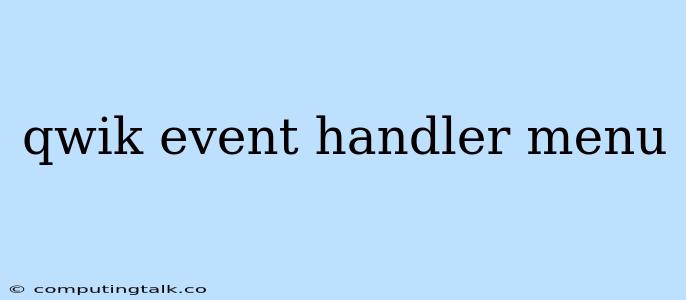Qwik is a new web framework that aims to deliver a fast and interactive user experience. One of the key features of Qwik is its ability to handle events efficiently without requiring the entire page to reload. This is achieved through Qwik's event handlers, which are special functions that are executed on the client-side without requiring a round trip to the server.
What are Qwik Event Handlers?
Qwik event handlers are JavaScript functions that are associated with specific events on the page. These events can include things like clicks, mouseovers, form submissions, and more. When an event occurs, the corresponding event handler is executed on the client-side, allowing for quick and responsive interactions.
How do Qwik Event Handlers Work?
Qwik event handlers are defined using the on: attribute in Qwik's JSX syntax. For example, to handle a click event on a button, you would use the following code:
The handleClick function is the event handler that will be executed when the button is clicked. This function can perform any action you need, such as updating the UI, making API calls, or performing other logic.
Why are Qwik Event Handlers Important?
Qwik event handlers are essential for creating interactive and engaging web applications. They allow you to handle user interactions efficiently and without requiring a full page reload. This results in a faster and more responsive user experience.
How to Use Qwik Event Handlers for Menu Navigation
Qwik event handlers can be used to create dynamic menus that respond to user interactions. For example, you can use event handlers to open and close menu items, toggle visibility, or navigate to different sections of your website.
Example: A Simple Menu with Qwik Event Handlers
In this example, clicking the "Open Menu" button will call the openMenu event handler, which will toggle the menuOpen state variable. This will then change the display property of the menu element, effectively opening or closing the menu.
Benefits of Using Qwik Event Handlers for Menus
- Improved Performance: Event handlers allow for client-side interactions, eliminating the need for server-side rendering for simple menu actions.
- Enhanced User Experience: Menus become more responsive and interactive, providing a smoother user experience.
- Simplified Development: Qwik's event handling system makes it easier to create complex menu interactions.
Tips for Using Qwik Event Handlers for Menus
- Keep Event Handlers Simple: Focus on handling specific actions rather than trying to handle all menu logic within a single event handler.
- Use State Management: Utilize Qwik's built-in state management features to store menu state and update it efficiently.
- Consider Accessibility: Ensure that your menus are accessible to all users by implementing ARIA attributes and keyboard navigation support.
Conclusion
Qwik event handlers are a powerful tool for building interactive and engaging menus in web applications. They provide a way to handle user interactions efficiently on the client-side, leading to improved performance and a smoother user experience. By utilizing Qwik's event handling system, you can create menus that are both functional and visually appealing.