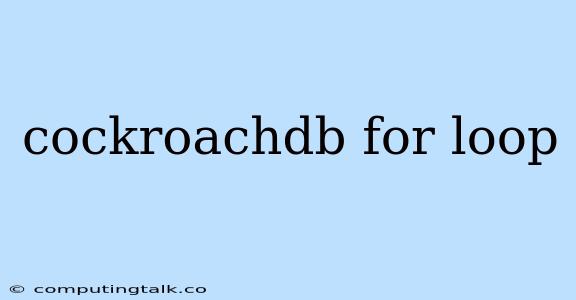Diving into CockroachDB and For Loops: A Comprehensive Guide
CockroachDB is a powerful, distributed SQL database that's gaining popularity for its scalability, reliability, and ease of use. One of its key features is the ability to perform complex operations, including the use of loops.
Let's delve into the world of for loops within the context of CockroachDB and explore how this combination unlocks a new level of data manipulation and processing.
What are For Loops?
For loops are a fundamental programming construct that allows you to repeat a block of code a specific number of times. They're essential for tasks such as:
- Iterating through collections: Processing each element in an array or list.
- Generating sequences: Creating a range of values.
- Performing repeated calculations: Repeating the same calculation multiple times.
Why Use For Loops in CockroachDB?
You might ask, "Why use for loops when I have SQL commands?" Well, there are instances where for loops offer advantages:
- Complex Logic: For loops enable you to implement intricate logic, beyond the capabilities of standard SQL statements.
- Custom Iteration: You can precisely control the number of iterations and the data being processed within the loop.
- Dynamic Query Generation: For loops can be used to dynamically build SQL queries based on data within the loop.
For Loops in CockroachDB: A Practical Example
Imagine you have a table called "products" with columns for "product_name", "price", and "quantity". You want to update the price of all products by a specific percentage, but only if the quantity is greater than 10. Here's how you can achieve this using a for loop:
-- Declare a variable to store the percentage increase
DECLARE price_increase DECIMAL := 0.10;
-- Declare a cursor to iterate through the products table
DECLARE products_cursor CURSOR FOR
SELECT product_name, price, quantity FROM products;
-- Loop through the products table
FOR product IN products_cursor DO
-- Check if the quantity is greater than 10
IF product.quantity > 10 THEN
-- Update the price
UPDATE products SET price = price * (1 + price_increase) WHERE product_name = product.product_name;
END IF;
END FOR;
Explanation:
- Variable Declaration: We declare a variable "price_increase" to store the percentage increase.
- Cursor Declaration: We create a cursor named "products_cursor" to iterate through the "products" table.
- Looping: The
FORloop iterates through each row retrieved by the cursor. - Conditional Logic: We use an
IFstatement to check if the quantity of each product is greater than 10. - Price Update: If the condition is met, the price is updated by the specified percentage.
Important Considerations
- Performance: Be mindful of performance when using for loops in CockroachDB. They can be less efficient than dedicated SQL commands for simpler tasks.
- Error Handling: Implement error handling within your for loops to gracefully manage unexpected situations.
- Transactions: Ensure your for loops are enclosed within transactions to guarantee atomicity and data consistency.
Alternative Techniques
While for loops are valuable, consider other approaches:
- SQL Functions: Use built-in SQL functions whenever possible for efficient data manipulation.
- Stored Procedures: For complex tasks, consider creating stored procedures that encapsulate your logic.
Conclusion
For loops offer a powerful way to extend CockroachDB's capabilities and handle complex data manipulations. Understanding their use and limitations empowers you to write more sophisticated queries and manage your data more effectively. Remember to prioritize performance, error handling, and transactions for robust and reliable database operations.