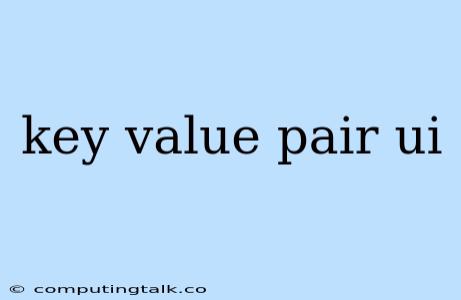Key-Value Pair UI: Enhancing User Interaction
Key-value pair UIs are a fundamental concept in user interface design, offering a straightforward and intuitive way to present and manage data. They are widely used across various applications, from simple configuration panels to complex data management systems. In this article, we will delve into the core principles of key-value pair UIs, exploring their benefits, design considerations, and real-world examples.
Understanding Key-Value Pairs
At its heart, a key-value pair represents a simple data structure. A key acts as a unique identifier or label, while a value holds the associated data. Consider a typical settings panel, where you might see options like "Language," "Theme," or "Notifications." These labels (keys) would correspond to user-configurable settings (values).
Benefits of Key-Value Pair UIs
1. Simplicity and Clarity: Key-value pairs present information in a concise and easily understandable manner. The clear separation of labels and values makes it simple for users to grasp the meaning of each setting or data point.
2. Flexibility and Scalability: Key-value pair UIs are incredibly versatile, accommodating a wide range of data types. You can represent strings, numbers, booleans, lists, and even complex objects, making them adaptable to diverse applications.
3. User-Friendly Editing: Key-value pairs facilitate straightforward data editing. Users can easily modify values through simple input fields like text boxes, dropdowns, or sliders, providing a seamless editing experience.
Designing Key-Value Pair UIs Effectively
1. Consistent Layout: Maintain a consistent structure throughout your UI. Consistent placement of labels and input fields ensures users quickly understand how to interact with each key-value pair.
2. Label Clarity: Choose descriptive and concise labels that accurately reflect the associated values. Avoid ambiguity and strive for user-friendly terminology.
3. Input Type Selection: Select the most appropriate input type for each value. Use text fields for string values, dropdowns for predefined options, sliders for numerical ranges, and so on.
4. Visual Feedback: Provide visual feedback to users when they make changes. Highlight the current value, display a confirmation message, or use animations to indicate successful updates.
5. Validation and Error Handling: Implement robust validation checks to prevent invalid data input. Handle errors gracefully, providing informative messages to guide users in correcting their input.
Real-World Examples
1. Configuration Panels: Numerous software applications employ key-value pair UIs for user configuration settings. This includes settings for language, theme, notifications, and other user preferences.
2. Database Management: Key-value stores, a common database structure, rely heavily on key-value pairs to manage and retrieve data. Developers utilize them to store and access data efficiently.
3. Online Forms: Many web forms utilize key-value pairs to collect user information. For example, a registration form might use "Name," "Email," and "Password" as keys with corresponding user inputs as values.
Conclusion
Key-value pair UIs are a powerful and versatile tool for creating user-friendly interfaces. Their simplicity, flexibility, and ease of editing make them ideal for a wide range of applications, from simple configuration panels to complex data management systems. By adhering to good design principles, you can leverage key-value pairs to create intuitive and engaging user experiences.