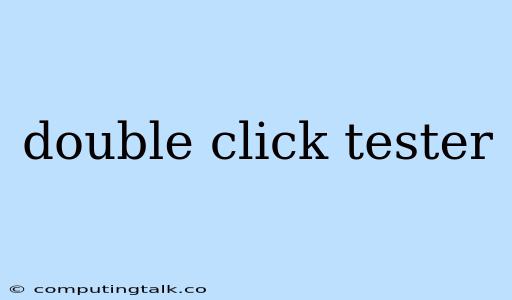A double click tester is a tool that helps you test and measure the accuracy of your double clicks on a computer mouse. It's often used by gamers, designers, and anyone who relies on precise mouse movements.
Why Use a Double Click Tester?
Here are some reasons why you might want to use a double click tester:
- Diagnosing Mouse Problems: If you're experiencing issues with your mouse double clicking, a double click tester can help you identify the root cause. Is it a hardware issue with your mouse, or is it a software setting that needs adjusting?
- Improving Accuracy: A double click tester can help you practice and improve your double-clicking accuracy. This is especially important for gamers who need to execute quick and precise double clicks for actions like firing weapons or activating abilities.
- Testing Mouse Sensitivity: You can use a double click tester to test the sensitivity of your mouse, making sure that your clicks are being registered properly. This can be particularly helpful if you're trying to adjust mouse settings for optimal gaming or design work.
How to Use a Double Click Tester
Most double click testers are simple web-based tools. Here's how to use one:
- Find a Double Click Tester: There are many free online double click testers available with a simple Google search.
- Open the Tester: Click on the link to open the tester in your web browser.
- Follow the Instructions: The tester will usually have clear instructions on how to perform the test. You'll typically be asked to double click on a designated area on the screen.
- Interpret the Results: The double click tester will analyze your clicks and provide feedback on your accuracy, speed, and any inconsistencies.
Tips for Improving Your Double Click Accuracy
Here are some tips for improving your double click accuracy:
- Use a Mouse with Good Clicks: Invest in a quality mouse with responsive and precise buttons.
- Adjust Mouse Sensitivity: Experiment with different mouse sensitivity settings to find what works best for you.
- Practice, Practice, Practice: The more you practice double-clicking, the more accurate you'll become.
- Warm Up: Before playing a game or working on a project, warm up your hands and fingers with some light double-clicking exercises.
- Take Breaks: Avoid overworking your hands and fingers. Take regular breaks to prevent fatigue and strain.
Double Click Testers: What to Look For
When choosing a double click tester, consider these factors:
- Ease of Use: Choose a tester that is simple and intuitive to use.
- Comprehensive Feedback: Look for a tester that provides detailed feedback on your performance, including click speed, accuracy, and consistency.
- Customizable Settings: Some testers offer customizable settings, such as the size of the target area or the number of clicks required.
Conclusion
A double click tester is a valuable tool for anyone who wants to improve their double-clicking accuracy or diagnose mouse problems. Whether you're a gamer, a designer, or simply someone who uses a computer regularly, a double click tester can help you ensure that your clicks are being registered properly and efficiently. By practicing and using the tips above, you can significantly improve your double-click accuracy and overall mouse control.