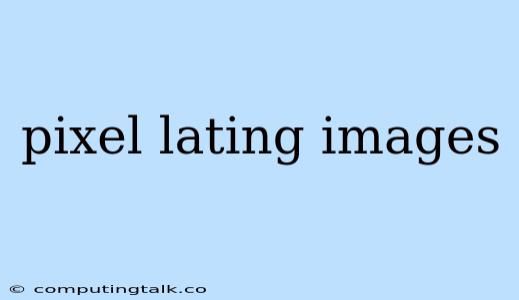Pixelating Images: A Guide to the Art of Blurry Beauty
Pixelation, that familiar phenomenon where images become blocky and lose their detail, can be both an unwelcome artifact of low-resolution displays and a powerful artistic tool. It's a technique that can transform a photograph into a captivating, abstract work of art, adding a unique aesthetic appeal to your digital creations. But how does pixelation work, and how can you achieve it effectively? Let's explore the world of pixelating images!
Understanding Pixelation
At its core, pixelation is the process of reducing the number of pixels in an image. Each pixel, a tiny square of color, contributes to the overall image. When we decrease the number of pixels, the image is forced to represent the same information with fewer data points. This leads to the characteristic blocky appearance, as each pixel now covers a larger area, representing a broader range of colors and details.
Pixelating Images: Techniques and Tools
There are various ways to pixelate images, ranging from simple online tools to advanced software applications:
1. Online Pixelation Tools:
Many online tools offer a quick and easy way to pixelate images. These platforms often provide user-friendly interfaces and allow you to adjust the pixelation level to your liking.
2. Image Editing Software:
Programs like Adobe Photoshop, GIMP, and Canva provide more control over the pixelation process. These tools allow you to apply pixelation effects selectively to specific areas of the image, create unique patterns, and combine pixelation with other image manipulation techniques.
3. Code-Based Pixelation:
For the technically inclined, coding libraries like OpenCV (Open Source Computer Vision Library) can be used to implement pixelation algorithms. This gives you ultimate control over the process and allows you to experiment with custom pixelation effects.
Tips for Pixelating Images
Here are some tips to create visually pleasing pixelated images:
- Experiment with pixelation levels: Don't be afraid to play around with different pixelation levels to find the right balance between abstract and recognizable.
- Consider the original image: Pixelation works best with images that have strong contrasts, colors, and interesting subjects. Simple and detailed images may yield different results.
- Use filters and effects: Combine pixelation with other filters and effects like blur, color adjustments, and noise to create unique styles.
- Think about the final output: Consider the intended use of the pixelated image. Will it be displayed online, printed, or used as a texture?
Applications of Pixelation
Pixelation is a versatile technique with various applications beyond simply creating abstract art. Here are some examples:
- Privacy protection: Pixelation can be used to blur sensitive information like faces or license plates in images.
- Creating unique textures: Pixelated images can be used as textures in design software, adding a distinctive visual appeal to objects and surfaces.
- Digital art: Pixel art, a style heavily reliant on pixelation, is a popular form of digital art.
- Video game graphics: Pixelated graphics are often used in retro-style video games, giving them a nostalgic charm.
Pixelation as an Art Form
Pixelation, with its inherent limitations and its ability to create unique and abstract visual interpretations, has emerged as a powerful art form. Artists use pixelation to:
- Emphasize specific details: By pixelating certain areas, artists can draw attention to specific parts of an image.
- Create a sense of nostalgia: Pixelation can evoke memories of older technologies and simpler times.
- Experiment with color and form: Pixelation allows artists to explore different color combinations and geometric patterns.
Conclusion
Pixelation is a simple yet versatile technique that can add a unique visual dimension to your images. Whether you're looking to blur sensitive information, create abstract art, or simply experiment with visual effects, pixelating your images is a fun and creative way to enhance your digital creations. Embrace the beauty of blurry pixels and discover the artistic potential of this simple yet powerful technique!