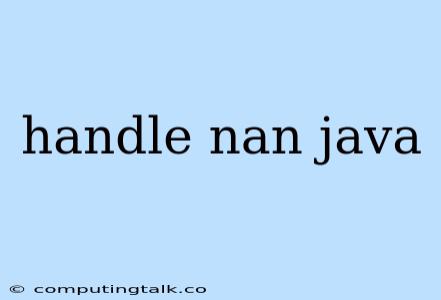Handling NaN (Not a Number) in Java
In Java, NaN (Not a Number) is a special floating-point value that represents an undefined or unrepresentable numerical result. It arises from operations that produce indeterminate values, like dividing by zero or taking the square root of a negative number.
Why is NaN a problem?
NaN values can cause unexpected behavior in your Java applications. For instance, any arithmetic operation involving NaN will always result in NaN. This can lead to incorrect calculations and misleading results.
How to identify NaN?
You can use the Double.isNaN() or Float.isNaN() methods to check if a variable holds a NaN value:
double value = Double.NaN;
if (Double.isNaN(value)) {
System.out.println("The value is NaN");
}
Handling NaN:
Here's a breakdown of common strategies for handling NaN values in your Java code:
1. Checking for NaN before calculations:
- Before performing arithmetic operations, check if any input value is NaN. This prevents propagating NaN to subsequent computations.
double a = 10.0;
double b = Double.NaN;
double result;
if (Double.isNaN(a) || Double.isNaN(b)) {
System.out.println("Cannot perform calculation. One or more inputs are NaN.");
} else {
result = a / b;
System.out.println("Result: " + result);
}
2. Replacing NaN with a default value:
- If a calculation involves NaN, you might want to substitute it with a specific default value, like zero or a placeholder value.
double value = Double.NaN;
double defaultValue = 0.0;
double result = Double.isNaN(value) ? defaultValue : value;
System.out.println("Result: " + result);
3. Error Handling:
- If NaN indicates an error condition, handle it appropriately. Throw an exception to signal the problem or log the occurrence for debugging purposes.
double divisor = 0.0;
double dividend = 10.0;
if (divisor == 0) {
throw new ArithmeticException("Division by zero is not allowed.");
} else {
double quotient = dividend / divisor;
System.out.println("Quotient: " + quotient);
}
4. Using Double.compare( ):
- The
Double.compare()method can help with comparing NaN values. Keep in mind thatNaNis not equal to itself, so regular comparison operators won't work as expected.
double value1 = Double.NaN;
double value2 = Double.NaN;
if (Double.compare(value1, value2) == 0) {
System.out.println("Value1 and Value2 are equal.");
} else {
System.out.println("Value1 and Value2 are not equal.");
}
Important Considerations:
- Data Input: Be cautious when accepting user input that might lead to NaN. Validate input data and handle potential errors.
- Mathematical Functions: Certain mathematical functions, like
Math.sqrt(), can generate NaN if the input is invalid (e.g., taking the square root of a negative number). Handle such cases gracefully.
Example: Handling NaN in a Calculation
public class HandleNaNExample {
public static void main(String[] args) {
double num1 = 5.0;
double num2 = 0.0;
double result;
try {
result = num1 / num2; // Potential division by zero
if (Double.isNaN(result)) {
System.out.println("Error: Division by zero resulted in NaN.");
} else {
System.out.println("Result: " + result);
}
} catch (ArithmeticException e) {
System.out.println("Error: " + e.getMessage());
}
}
}
Conclusion:
Understanding how to handle NaN effectively in Java is crucial for ensuring the robustness and reliability of your applications. Employing the techniques discussed in this article will help you mitigate potential issues caused by NaN values and maintain the accuracy of your calculations.