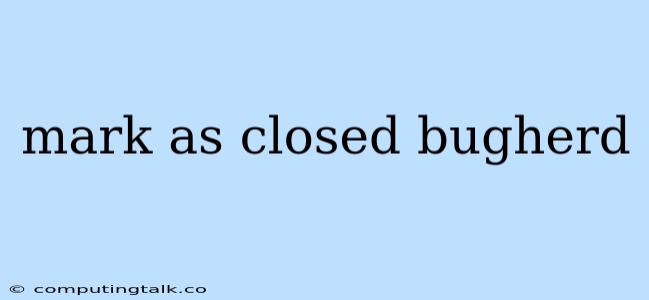The "Mark as Closed" functionality in BugHerd is a powerful tool for managing your bug tracking and development workflow. It allows you to clearly communicate to your team that a bug has been addressed and is no longer an active issue. However, the process of marking bugs as closed can sometimes lead to confusion or misunderstandings if not implemented correctly. Here's a guide to understanding the best practices for effectively using the "Mark as Closed" feature in BugHerd:
Understanding the Importance of "Mark as Closed"
Why is it essential to mark bugs as closed in BugHerd?
The "Mark as Closed" feature is crucial for several reasons:
- Provides Clarity: It signifies that a bug has been addressed and is no longer active, offering a clear picture of the current bug status.
- Streamlines Workflow: By marking bugs as closed, you create a streamlined workflow, allowing developers to focus on active issues and avoid revisiting resolved ones.
- Facilitates Communication: The closure of a bug serves as a clear communication signal to both developers and stakeholders, confirming that the issue has been resolved.
- Improves Transparency: Marking bugs as closed promotes transparency within the team, ensuring everyone is aware of the progress made.
Best Practices for Marking Bugs as Closed in BugHerd
What are the optimal ways to utilize the "Mark as Closed" feature in BugHerd?
Here are some best practices to ensure smooth and efficient use of the "Mark as Closed" feature:
1. Thorough Verification: Before marking a bug as closed, ensure it has been thoroughly verified. This includes:
* **Testing:** Execute the steps described in the bug report to confirm the issue has been resolved.
* **Re-testing:** If applicable, perform a regression test to ensure the fix did not introduce any new bugs.
* **Review:** Have a team member or stakeholder review the fix to provide an independent assessment.
2. Detailed Explanation: Provide a clear and concise explanation in the bug details why it has been marked as closed. This might include:
* **Fix Description:** Explain the steps taken to resolve the bug.
* **Code Changes:** If applicable, link to the commit or pull request associated with the fix.
* **Verification Details:** Outline the specific steps taken to verify the issue was resolved.
3. Effective Communication: Communicate the closure of a bug to relevant stakeholders, ensuring they are aware of the progress made. This can be achieved through:
* **Notifications:** Utilize BugHerd's notification system to inform relevant individuals when a bug is marked as closed.
* **Project Updates:** Update project documentation or team communication channels to reflect the closure of the bug.
4. Careful Re-opening: If a bug that was marked as closed re-emerges, use the "Re-open" option in BugHerd to bring it back to an active state. Provide a clear explanation of why the bug has resurfaced.
5. Regular Review: Periodically review your closed bugs to ensure they remain closed and have not reappeared. This ensures that any unresolved issues are promptly addressed.
Frequently Asked Questions (FAQs)
Q: What happens when a bug is marked as closed in BugHerd?
A: When a bug is marked as closed, it is moved from the "Open" list to the "Closed" list within BugHerd. This visually signals that the issue has been resolved and is no longer an active problem.
Q: Who can mark a bug as closed in BugHerd?
A: Typically, developers or designated team members responsible for resolving bugs have the authority to mark them as closed. Access permissions and roles can be configured within BugHerd to ensure appropriate user control.
Q: How can I ensure the "Mark as Closed" functionality aligns with our workflow?
A: Adapt the "Mark as Closed" process to fit your team's specific workflow and development practices. For instance, define clear acceptance criteria for closing bugs or establish specific procedures for verification and approval.
Q: Can I use the "Mark as Closed" feature for issues that are not bugs?
A: While the "Mark as Closed" feature is primarily intended for bugs, you can use it for other issues, such as feature requests or support tickets, if your workflow allows it.
Q: Can I reopen a closed bug in BugHerd?
A: Yes, you can reopen a closed bug in BugHerd if it is discovered to be unresolved or reappears. This allows for flexibility in managing the bug tracking process.
Conclusion
Mastering the "Mark as Closed" functionality in BugHerd is crucial for maintaining a well-organized and efficient bug tracking process. By following best practices and implementing the appropriate workflows, you can streamline your development cycle, improve communication, and enhance team productivity. Remember to approach the closure of bugs with thoroughness, clarity, and effective communication to ensure everyone is aligned on the bug status and progress.