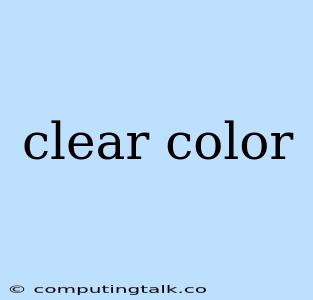Understanding and Using Clear Color in Graphics
In the realm of computer graphics, clear color plays a crucial role in setting the initial appearance of your canvas or rendering scene. It's the color that fills the background before any objects or textures are drawn, essentially defining the starting point for your visual output.
What is Clear Color?
Clear color is a fundamental concept in rendering and display. It defines the background color of your scene, essentially acting as a blank canvas before you start adding elements. Think of it as the initial color of your drawing paper or the backdrop of a stage.
How Does Clear Color Work?
When you create a new graphics window or initiate rendering, the entire area is initially filled with the clear color. This ensures a consistent starting point for your visuals. It's like painting the entire canvas a specific color before you begin your artwork.
Why Use Clear Color?
Using clear color offers several advantages:
- Clean Background: It ensures that your scene doesn't inherit random colors or pixels from previous rendering cycles, providing a fresh start for each render.
- Visual Clarity: A distinct clear color helps to differentiate objects from the background, improving visual clarity and making your scene easier to understand.
- Customizability: You can set clear color to any desired color value, allowing you to control the visual appearance of your background.
Setting Clear Color
The process of setting clear color varies depending on the graphics library or engine you are using. Here's a basic overview of the concepts involved:
- Choosing a Color: Select the color you want to use for your clear color. This might be black, white, a custom color, or even a gradient.
- Using Graphics API: Most graphics libraries provide functions or methods for setting the clear color. These usually take a color value as input, which might be in RGB (Red, Green, Blue) or RGBA (Red, Green, Blue, Alpha) format.
- Applying the Color: Once you have defined the clear color, you typically need to call a function to clear the rendering buffer (the area where your graphics are drawn) with this color.
Examples of Clear Color Usage
Here are some common examples of how clear color is used in different graphics scenarios:
- Game Development: In game development, clear color is often used to set the background of a game level, such as a sky or a forest.
- Image Editing: Image editing software might use clear color to represent transparent areas of an image, allowing you to seamlessly overlay images.
- Scientific Visualization: Scientific visualizations might use clear color to highlight specific areas of interest or to create a clean background for data representation.
Conclusion
Clear color is a foundational concept in computer graphics. It serves as the initial color of your rendering space, ensuring a clean canvas for your visuals. By setting clear color, you control the background of your scenes, enhancing visual clarity and customizing your graphics output. Understanding clear color is essential for any graphics developer or artist, as it significantly impacts the visual appearance of your rendered images or animations.