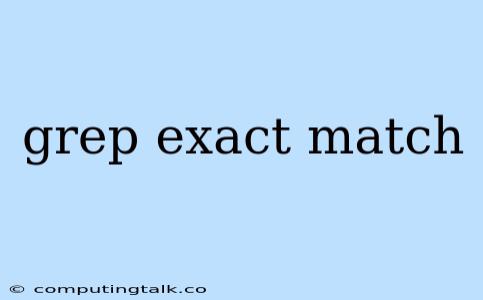grep is a powerful command-line utility used for searching plain-text data sets for lines that match a regular expression. When working with grep, it's crucial to understand the concept of "exact match". This article will delve into the intricacies of achieving exact matches with grep and provide practical examples to solidify your understanding.
The Importance of Exact Matches
Often, you'll find yourself needing to extract specific lines from a file without any variations or partial matches. This is where the concept of an "exact match" comes into play. For instance, you might need to locate lines containing a particular string or number without any surrounding characters or words.
Mastering the -w Flag
The -w flag is your go-to tool for ensuring exact word matches with grep. This flag tells grep to match only whole words, effectively eliminating partial matches. Let's illustrate with an example:
grep -w "cat" file.txt
In this command, grep will only return lines containing the exact word "cat". It won't include lines with words like "cats", "tomcat", or "scat", as these contain the string "cat" but are not the complete word.
The Power of the -x Flag
For cases requiring an exact match of the entire line, the -x flag is your ally. It instructs grep to find lines that match the provided pattern precisely, ensuring that the pattern matches the entire line without any additional characters.
grep -x "This is a test" file.txt
With this command, grep will only output lines that contain the exact string "This is a test". Lines containing similar phrases like "This is a test line" or "This is not a test" will be excluded.
Escape Sequences for Precision
Regular expressions offer a potent way to control the matching process. By incorporating escape sequences, you can ensure that grep interprets your search pattern exactly as intended.
For instance, if you need to match a literal dot (.), you would escape it using a backslash ().
grep -E "www\.example\.com" file.txt
This command will match lines containing the exact string "www.example.com". Without the escape sequence, grep would interpret the dot as a wildcard character, leading to potentially unintended matches.
Beyond Basic Matching
Beyond basic exact match techniques, you can leverage grep for even more refined searches. Consider these approaches:
- Matching Specific Character Classes: You can utilize character classes within regular expressions to match specific types of characters. For example,
[a-zA-Z]will match any lowercase or uppercase letter. - Negating Matches: The
^symbol in a regular expression negates the match. For instance,^[^a-zA-Z]will match lines that do not start with a letter. - Anchoring Matches: The
^and$symbols can be used to anchor matches to the beginning or end of a line respectively.^catwill match lines starting with "cat", whilecat$will match lines ending with "cat".
Practical Scenarios
Here are some real-world examples where exact matches with grep prove invaluable:
- Searching for IP Addresses:
grep -E '^([0-9]{1,3}\.){3}[0-9]{1,3}