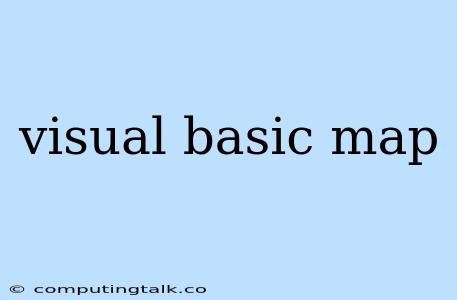Visual Basic is a powerful programming language that offers a wide range of possibilities for creating applications, including those that involve working with maps. While Visual Basic doesn't have built-in map functionality like Google Maps or other dedicated mapping libraries, it provides tools and methods that enable you to incorporate map features into your applications.
Harnessing the Power of Third-Party Libraries
One of the most effective ways to integrate maps into your Visual Basic applications is by leveraging third-party libraries. These libraries provide pre-built components and functionalities that simplify the process of displaying maps and interacting with their data.
1. Google Maps API:
Google Maps API is a popular choice for developers seeking robust and feature-rich mapping capabilities. It offers a variety of services, including:
- Map Display: You can embed interactive maps directly into your Visual Basic applications, allowing users to pan, zoom, and explore different locations.
- Geocoding: Convert addresses or place names into geographic coordinates (latitude and longitude), enabling you to pinpoint locations on the map.
- Directions: Calculate routes between two points, providing users with directions and estimated travel times.
- Markers and Info Windows: Add markers to the map to highlight specific locations and display additional information in info windows.
2. Bing Maps API:
Bing Maps API offers a similar set of features to Google Maps API, providing a compelling alternative for developers.
3. MapControl.NET:
This library is specifically designed for Visual Basic .NET development. It offers a user-friendly interface for displaying maps, adding markers, drawing lines and shapes, and performing other essential map operations.
Strategies for Visual Basic Map Integration
Once you've chosen a third-party library, here are some strategies for implementing map functionalities in your Visual Basic applications:
1. Data Visualization:
- Displaying Location Data: Import data containing geographic coordinates (latitude and longitude) and use the map library to plot these points on the map.
- Visualizing Geographic Trends: Represent data using visual elements like heatmaps, choropleth maps, and other spatial data visualization techniques.
2. User Interaction:
- Interactive Markers: Allow users to add, remove, and modify markers on the map, enabling them to annotate locations or mark points of interest.
- Search and Locate: Implement a search bar where users can enter addresses, place names, or coordinates to find and display specific locations on the map.
- Route Planning: Provide users with the ability to plan routes between two or more points, specifying travel modes (driving, walking, cycling) and obtaining directions and estimated travel times.
3. Integrating with Other Features:
- Combining Maps with Data: Link map data to other data sources in your application, allowing users to explore relationships between geographic locations and other data attributes.
- Adding Map-Based Controls: Integrate map functionality with other user interface elements, such as combo boxes and list boxes, enabling users to select locations from a list or filter map data based on specific criteria.
Examples of Visual Basic Map Applications
Here are some examples of potential Visual Basic applications that utilize map features:
- Real Estate App: Display properties on a map, enabling users to search for listings based on location, price, and other criteria.
- Delivery Tracking App: Track the location of delivery vehicles or packages on a real-time map.
- Emergency Response System: Visualize the location of emergency calls and dispatch resources accordingly.
- Tourist Guide App: Provide users with interactive maps that highlight points of interest, attractions, and nearby restaurants.
Conclusion
Visual Basic, while not inherently equipped with built-in mapping functionality, provides a solid foundation for creating applications that leverage map features. By strategically combining Visual Basic's programming capabilities with third-party map libraries, you can develop engaging and interactive applications that make use of geographical data. Whether you need to visualize locations, track movement, or create interactive map-based experiences, Visual Basic and its integration with mapping libraries offer a versatile solution for diverse applications.