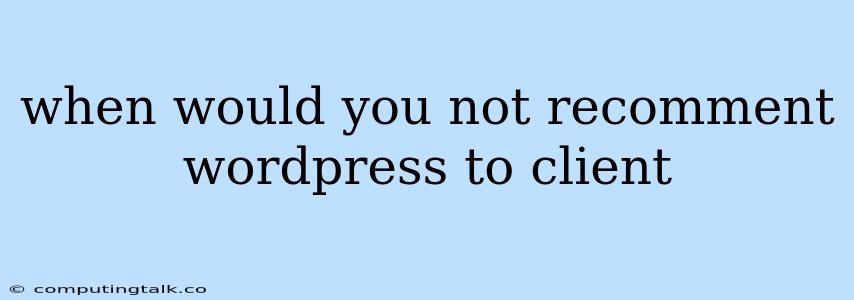WordPress is a powerful and popular content management system (CMS) used by millions of websites worldwide. However, it's not the perfect solution for every website. While WordPress offers a wealth of features and flexibility, there are certain situations where it might not be the most suitable choice for your clients.
When Should You Reconsider WordPress?
**1. ** High-Security Requirements: If your client's website requires top-tier security, WordPress might not be the best option. It's an open-source platform, which means its code is publicly available, making it potentially vulnerable to security threats.
**2. ** Complex Functionality: If your client needs advanced features like custom payment processing, complex user authentication, or real-time data integration, WordPress might require extensive customization and development, leading to increased costs and potential complications.
**3. ** Performance-Critical Websites: While WordPress can be optimized for speed, it's inherently a resource-intensive platform. Websites with large amounts of data, high traffic volumes, or demanding user interactions may experience performance issues with WordPress.
**4. ** Scalability Concerns: As your client's website grows, WordPress may struggle to handle increased traffic and data load without significant modifications. This can lead to slow loading times, server issues, and a poor user experience.
**5. ** Limited Customization Options: While WordPress offers a vast library of themes and plugins, they may not always meet the client's specific design requirements. If your client wants a highly customized and unique website, a custom-built platform might be more suitable.
**6. ** Technical Expertise Required: Managing a WordPress website requires a certain level of technical knowledge. If your client is not comfortable with basic website administration tasks or lacks technical expertise, they might find managing a WordPress website challenging.
**7. ** Ongoing Maintenance Costs: WordPress websites require ongoing maintenance, including security updates, plugin updates, and backups. These tasks can add up over time, increasing the overall cost of running a WordPress website.
Alternatives to WordPress
If you've decided that WordPress isn't the best fit for your client, here are some alternative solutions:
**1. ** Static Site Generators (SSGs): SSGs like Jekyll, Hugo, and Gatsby build websites from static files, making them incredibly fast and secure. They are ideal for small-scale websites with limited dynamic content.
**2. ** Headless CMS: Headless CMS solutions like Contentful and Strapi decouple the content management system from the website's front-end. This gives you more flexibility in choosing a front-end framework and enables rapid content updates.
**3. ** Custom-Built Websites: For highly customized and complex websites, a custom-built platform offers the greatest flexibility and control. However, it requires significant development expertise and time investment.
Making the Right Choice
Choosing the right CMS for your client's website is crucial. Consider these factors before recommending WordPress:
**1. ** Client's Budget: WordPress can be a cost-effective solution, but ongoing maintenance costs can add up.
**2. ** Client's Technical Expertise: If your client lacks technical knowledge, a simpler CMS or a custom-built website might be better.
**3. ** Website Complexity: For simple websites with limited functionality, WordPress can be an excellent choice. However, for complex applications, it might be better to consider a different CMS or a custom-built platform.
**4. ** Future Scalability: Consider your client's future plans and the potential growth of their website. If scalability is a concern, WordPress might not be the optimal solution.
Conclusion
While WordPress is a popular and powerful CMS, it's not always the right choice for every client. By carefully considering your client's requirements, budget, technical expertise, and future plans, you can make informed decisions and recommend the best platform for their needs.