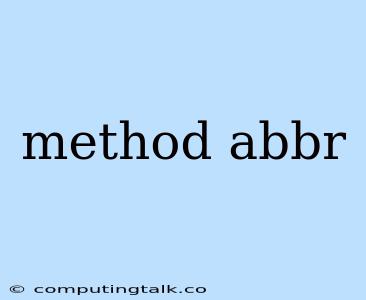The <abbr> tag is a fundamental HTML element that plays a crucial role in presenting abbreviated text in a more user-friendly way. It's essential for enhancing web accessibility and improving the overall reading experience for users. Let's explore the intricacies of the <abbr> tag and understand its practical applications.
Understanding the Purpose of <abbr>
At its core, the <abbr> tag is designed to define an abbreviation or acronym. Its primary function is to provide a concise representation of a longer term, making the content more compact and potentially improving readability. When used correctly, the <abbr> tag offers several benefits:
- Clarity for Users: By clearly labeling abbreviated terms, the
<abbr>tag ensures that readers can easily understand the intended meaning. This is particularly important for less common abbreviations or acronyms. - Accessibility Enhancement: Screen readers and assistive technologies utilize the
<abbr>tag to provide users with the full expansion of abbreviations, ensuring that everyone can access the information seamlessly. - Improved SEO: Search engines can understand the context of the abbreviation, leading to better indexing and potentially enhanced search results.
Using the <abbr> Tag Effectively
Here's a step-by-step guide to implementing the <abbr> tag effectively:
- Identifying Abbreviations and Acronyms: Begin by identifying all abbreviations and acronyms used within your HTML content.
- Enclosing the Abbreviation: Surround the abbreviated term with the
<abbr>tags, like this:<abbr>USA</abbr>. - Providing the Full Expansion: Use the
titleattribute to specify the full expansion of the abbreviation. This information will be displayed as a tooltip when the user hovers their mouse over the abbreviation. - Consistent Usage: Maintain consistency in your abbreviation choices and definitions throughout your content.
Illustrative Examples
Here are a few examples of how the <abbr> tag can be used in practice:
Example 1: Common Abbreviations:
The USA is a diverse and vibrant country.
Example 2: Domain-Specific Acronyms:
The HTML tag is a cornerstone of web development.
Example 3: Historical Abbreviations:
The BBC was founded in 1927.
Important Considerations
- Don't Overuse: Use the
<abbr>tag judiciously. Overusing it can clutter the text and detract from the overall readability. - Contextual Relevance: Ensure that the abbreviations you use are relevant to your target audience. Avoid using obscure or highly specialized abbreviations that might be unfamiliar to your readers.
- Accessibility First: Always prioritize accessibility when deciding whether to use an abbreviation. If it's unclear or likely to cause confusion, consider providing the full expansion directly in the text.
Conclusion
The <abbr> tag is a valuable tool in web development. It enhances the clarity of your content by providing a concise and accessible representation of abbreviated terms. By implementing this tag thoughtfully, you can improve the user experience and make your website more inclusive. Remember, accessibility is a key aspect of web development, and the <abbr> tag plays a vital role in ensuring that your content is accessible to everyone.