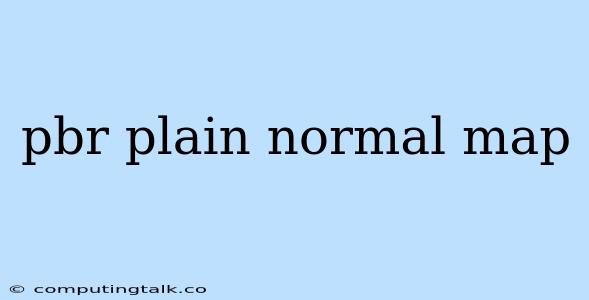Achieving Realistic Visuals with PBR and Normal Maps
Physically Based Rendering (PBR) has revolutionized the way we approach lighting and material representation in computer graphics. It aims to simulate how light interacts with real-world materials, resulting in incredibly realistic and visually stunning visuals. One of the key elements in achieving this realism is the use of normal maps.
What are Normal Maps?
Normal maps are images that store information about the surface normals of an object. These normals determine the direction a surface faces, which is crucial for how light interacts with it. Instead of storing detailed geometry information, which would require massive amounts of data, normal maps provide a compact and efficient way to represent surface details.
How PBR and Normal Maps Work Together
PBR relies on physically accurate models for light interaction. This means that the way light reflects, refracts, and scatters from a surface is based on real-world physics. Normal maps enhance the realism of PBR by adding surface detail that impacts how light interacts with the material.
Imagine a smooth, flat surface. Light will reflect off it in a predictable way. However, if you add bumps, grooves, or scratches to that surface, light will interact with it in a much more complex manner, resulting in a more realistic appearance.
Normal maps provide this surface detail. They tell the rendering engine about the tiny imperfections on the surface, allowing light to interact with them accurately. This results in realistic-looking shadows, reflections, and highlights.
Benefits of Using PBR and Normal Maps
- Increased Realism: PBR with normal maps brings a level of realism that was previously difficult to achieve with traditional rendering techniques.
- Performance Optimization: Normal maps are significantly smaller than detailed geometry models, making them easier to store and process, leading to faster rendering times.
- Flexibility and Control: Normal maps can be applied to any surface, allowing artists to easily add detail without modifying the underlying geometry.
Creating and Using Normal Maps
You can create normal maps using various software like 3D modeling programs or dedicated baking tools. These tools extract the surface details from your high-resolution models and convert them into normal maps.
To use normal maps in your PBR workflow, you'll need to use a game engine or rendering software that supports PBR. Most modern engines, such as Unreal Engine, Unity, and Godot, have built-in support for PBR and normal maps.
Examples of PBR with Normal Maps
The combination of PBR and normal maps has revolutionized game development, film production, and visualization. Here are some examples of its application:
- Realistic Character Models: Modern video game characters often use PBR and normal maps to create stunningly realistic skin, hair, and clothing textures.
- Detailed Environments: Virtual environments in games and simulations often use PBR and normal maps to create realistic surfaces like rocks, plants, and buildings.
- Product Visualizations: In the field of product design, PBR and normal maps are used to create photorealistic images of products, showcasing their textures and materials.
Conclusion
PBR and normal maps are powerful tools for achieving realistic and visually stunning graphics. By simulating how light interacts with real-world materials, they provide a level of detail and realism that surpasses traditional rendering techniques. Whether you're a game developer, a film maker, or a designer, understanding and utilizing PBR with normal maps will significantly enhance the quality of your visual output.