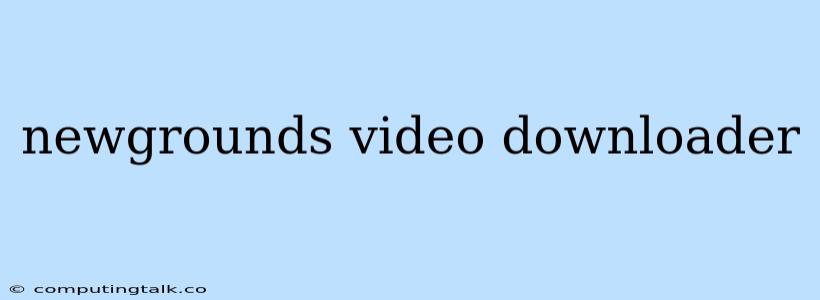Downloading Videos From Newgrounds: A Guide
Newgrounds is a platform for independent creators to share their work, including games, animations, and music. While Newgrounds allows for the sharing and viewing of content, downloading videos directly from the site isn't an official feature. But, there are ways to download Newgrounds videos, using tools and methods designed to help you capture and enjoy your favorite content offline.
Understanding Newgrounds Video Downloading
It's important to respect the creators of the content you wish to download. Downloading content without permission can be a violation of copyright laws. Before you download any videos, take a moment to consider the following:
- Creator's Permission: Check if the creator has explicitly allowed downloads of their content. Look for information on their Newgrounds page or in the video description.
- Fair Use: Understand that downloading for personal, non-commercial use might be acceptable, but using the content for profit or distributing it without permission is often illegal.
- File Size: Keep in mind that downloaded videos can take up considerable storage space, particularly high-resolution or long videos.
Methods for Downloading Newgrounds Videos
Online Video Downloaders
Several websites offer online video downloaders. These websites usually allow you to paste the video URL from Newgrounds and choose the format and resolution you prefer.
How to use an online downloader:
- Locate the Newgrounds video URL: Open the video on Newgrounds and copy the link from your browser's address bar.
- Visit an online downloader website: Search for a reputable online video downloader website. Many popular options exist.
- Paste the URL and select the desired format: On the downloader website, paste the video URL you copied and choose the format (like MP4) and resolution (like 720p or 1080p) you want.
- Start the download: Click the download button, and the video file will begin downloading to your computer.
Important Note: Always choose reputable and trustworthy download websites. Avoid sites with excessive advertising or suspicious requests for personal information.
Browser Extensions
Some web browser extensions allow you to download videos directly from Newgrounds without leaving the site.
How to use a browser extension:
- Install the extension: Search for a video downloader extension in your web browser's extension store (like the Chrome Web Store or Firefox Add-ons). Choose a reputable extension with good reviews.
- Enable the extension: Activate the extension after installation. It will often appear as a new icon in your browser toolbar.
- Download the video: Navigate to the Newgrounds video you wish to download. The extension will usually offer a download button or link. Click it to start the download.
Software-Based Downloaders
Software-based downloaders, often available for desktop computers, can download videos from various websites, including Newgrounds.
How to use software downloaders:
- Download and install the software: Find a reputable software downloader (often free or available on a subscription basis).
- Open the software and paste the video URL: Start the software and copy the video URL from Newgrounds. The software will usually have a "Paste URL" option.
- Select the download format and resolution: Choose the format (MP4, AVI, etc.) and the resolution (720p, 1080p, etc.) for your video download.
- Initiate the download: Click the download button, and the software will start downloading the video.
Tips for Choosing a Downloader
- Reputable sources: Choose downloaders from trusted sources and with positive user reviews.
- Security considerations: Be cautious with downloaders that ask for excessive permissions or collect personal information.
- Format and resolution: Look for downloaders that offer multiple formats (like MP4, AVI) and resolutions to suit your needs.
Alternatives to Downloading:
- Embedding: Consider embedding the video on your website or blog, if possible.
- Sharing: Share the video link with others instead of downloading and sharing the file.
Conclusion
Downloading videos from Newgrounds can be achieved using a variety of methods. Remember to prioritize legal and ethical considerations, respect the creators' rights, and choose reputable download tools. By carefully considering the options, you can find a method that suits your needs and allows you to enjoy your favorite Newgrounds content offline.