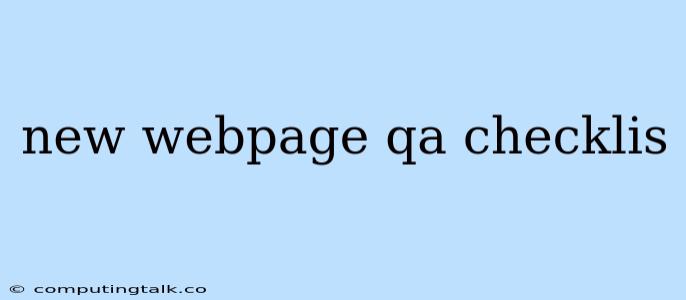Creating a new webpage can be an exciting endeavor, but it's crucial to ensure its quality before launching it to the world. A comprehensive QA checklist is your secret weapon in guaranteeing a seamless user experience and avoiding embarrassing glitches. This checklist will guide you through a thorough evaluation process, covering various aspects of your new webpage, from design to functionality.
The Essential QA Checklist for New Webpages
1. Design and Layout
- Does the webpage design align with the overall brand identity and target audience?
- Is the layout visually appealing and easy to navigate?
- Are all elements, including images, videos, and text, properly sized and positioned?
- Is the color scheme consistent and pleasing to the eye?
- Does the webpage load quickly and efficiently on different devices and browsers?
2. Content Quality and Accuracy
- Is the content relevant, informative, and engaging?
- Are there any grammatical errors or spelling mistakes?
- Is the content accurate and up-to-date?
- Are all links working correctly and leading to the intended pages?
- Is the content optimized for search engines (SEO)?
3. Functionality and User Experience
- Do all forms and interactive elements work as expected?
- Is the webpage responsive and adaptable to various screen sizes?
- Is the navigation intuitive and user-friendly?
- Are all buttons, menus, and links easily accessible?
- Is the webpage accessible to users with disabilities?
4. Security and Performance
- Is the webpage secure and protected against malicious attacks?
- Does the webpage load quickly and efficiently?
- Are there any performance bottlenecks or issues that affect user experience?
- Is the webpage mobile-friendly and optimized for mobile devices?
5. Browser Compatibility
- Does the webpage work correctly on all major browsers?
- Is the website layout and functionality consistent across different browsers?
- Are there any browser-specific issues that need to be addressed?
6. Testing and Validation
- Have you conducted thorough testing on various devices and browsers?
- Have you tested the website on different internet speeds and connections?
- Have you validated the website's code for errors and potential issues?
7. Feedback and Iteration
- Have you gathered feedback from users and stakeholders?
- Are you open to making improvements and iterating based on feedback?
Tips for Creating a Successful QA Checklist
- Define your target audience: Tailor your checklist to the specific needs and expectations of your target audience.
- Prioritize critical aspects: Focus on the most important features and functionality of your webpage.
- Use automated tools: Utilize testing tools to streamline the QA process and identify issues early on.
- Document your findings: Keep detailed records of any issues or bugs you encounter.
- Collaborate with your team: Involve developers, designers, and other stakeholders in the QA process.
Conclusion
A comprehensive QA checklist is an invaluable tool for ensuring the quality and success of your new webpage. By thoroughly addressing each point on the checklist, you can create a webpage that is not only visually appealing but also functional, secure, and user-friendly. Remember, the key to a successful website is a meticulous approach to quality assurance.