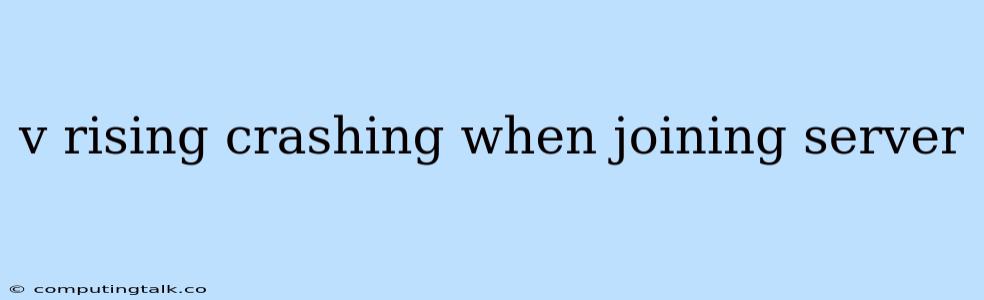V Rising: A Guide to Fixing Crashing When Joining Servers
V Rising, the popular vampire survival game, offers a thrilling experience filled with exploration, crafting, and building your own vampire empire. However, players frequently encounter frustrating crashes when attempting to join servers, interrupting their gameplay and leaving them yearning for a smoother vampire life. This guide will equip you with knowledge and solutions to conquer these pesky crashing problems, ensuring a more enjoyable experience in V Rising's captivating world.
Understanding the Root of the Problem
The crashes you encounter when joining servers in V Rising stem from various factors, including:
- System Requirements: Your PC might not meet the minimum requirements of the game, resulting in performance issues and crashes.
- Outdated Drivers: Outdated graphics drivers can lead to compatibility issues and crashes.
- Game Files: Corrupted or incomplete game files can disrupt the smooth operation of the game.
- Server Capacity: High server load or unstable server connections can trigger crashes.
- Network Issues: A weak internet connection or network instability can cause disconnections and crashes.
- Mod Conflicts: Mods can sometimes clash with the game's core files, leading to crashes.
How to Fix V Rising Crashing When Joining Servers
Now that we understand the potential culprits, let's dive into the solutions:
1. Verify Your PC Meets the Minimum Requirements:
Before diving headfirst into V Rising, ensure your PC meets the minimum requirements. Check the game's official website or Steam store page for a detailed list of specifications.
Minimum System Requirements:
- Operating System: Windows 10 64-bit
- Processor: Intel Core i5-2500K or AMD FX-8100
- Memory: 8 GB RAM
- Graphics: Nvidia GeForce GTX 960 2GB or AMD Radeon R7 370 2GB
- Storage: 20 GB available space
- DirectX: Version 11
2. Update Your Graphics Drivers:
Outdated graphics drivers can be a primary culprit behind V Rising crashes. Update your drivers regularly by visiting the official websites of AMD or Nvidia, depending on your graphics card.
3. Verify Game Files:
Corrupted game files can disrupt the smooth functioning of the game. Verify the integrity of your game files through Steam:
- Open your Steam Library.
- Right-click on V Rising in your library and select "Properties."
- Navigate to the "Local Files" tab and click "Verify integrity of game files."
4. Restart Your Game and PC:
Sometimes, a simple restart can solve the crashing issue. Close the game completely, restart your computer, and try joining the server again.
5. Optimize Game Settings:
Lowering graphical settings can improve performance and reduce the likelihood of crashes. Experiment with settings such as resolution, textures, and shadows to find a balance between visual quality and stability.
6. Check Server Status:
Server issues can lead to crashes for players. Visit the V Rising official website, social media, or community forums for updates on server status or any known issues.
7. Improve Your Internet Connection:
A weak internet connection can contribute to crashes. Ensure you have a stable internet connection with sufficient bandwidth for online gaming. Restart your modem and router, and consider upgrading your internet plan if necessary.
8. Temporarily Disable Mods:
If you have mods installed, temporarily disabling them might solve the crashing issue. Mods can sometimes clash with the game's core files and cause instability.
9. Reinstall V Rising:
If all else fails, reinstalling the game might resolve the crashing problem. This ensures that all game files are complete and free of corruption.
Troubleshooting Tips:
- Check your Event Viewer: Windows Event Viewer can provide detailed information about crashes, including error codes that can help you pinpoint the cause.
- Monitor Task Manager: Keep an eye on your CPU, RAM, and disk usage while playing V Rising. High resource usage can indicate performance issues.
- Run the game as administrator: Running the game as administrator might resolve permission issues.
Conclusion:
Crashing when joining servers in V Rising can be a frustrating experience, but by understanding the root causes and implementing the solutions outlined above, you can enhance your gameplay and enjoy the immersive world of V Rising without interruption. Remember to update your drivers, verify game files, and check server status for a smoother vampire experience.