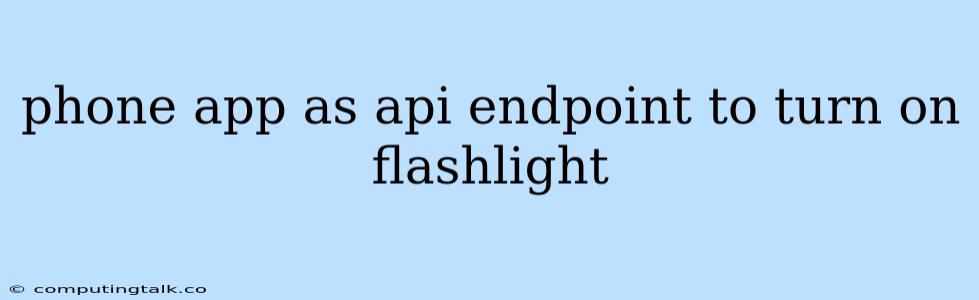Turning Your Phone App into a Flashlight API Endpoint
Imagine having a powerful flashlight right at your fingertips, controlled by your own app. This is possible by using your phone app as an API endpoint for turning on and off the flashlight.
Let's explore how to achieve this, focusing on the key components and steps involved.
What is an API Endpoint?
An API endpoint is a specific URL that allows you to access and interact with data or functions of a service. In this case, our API endpoint will be responsible for controlling the flashlight on your device.
Understanding the Process
To turn your phone app into a flashlight API endpoint, you'll need to understand the following:
- Device Permissions: Your app will require access to the device's camera to control the flashlight.
- API Calls: You'll need to create API calls that handle requests to turn the flashlight on or off.
- Communication Protocol: A standard communication protocol like HTTP will facilitate communication between your app and the device's flashlight.
- Device Compatibility: Ensure that your target device supports the necessary camera functionalities and APIs.
Steps to Create the App:
1. Choose a Programming Language:
Start by selecting a suitable programming language for your app. Popular options include:
- Java (Android): For native Android apps.
- Swift (iOS): For native iOS apps.
- React Native: For cross-platform apps that can run on both Android and iOS.
2. Request Permissions:
In your app's code, request permission to access the device's camera. This will allow your app to control the flashlight.
3. Implement API Endpoints:
- Create a new API endpoint for turning the flashlight on, and another for turning it off.
- These endpoints should be accessible via a specific URL.
- The endpoints should handle requests sent to them, processing them and sending responses back.
4. Handle API Requests:
When a request is received:
- On Request: If the request is to turn the flashlight on, activate the device's camera and enable its LED.
- Off Request: If the request is to turn the flashlight off, deactivate the camera's LED.
- Response: Send a confirmation response back to the app or client that sent the request.
5. Testing:
Thoroughly test your app and API endpoints to ensure they are functioning correctly and are able to turn the flashlight on and off reliably.
Example Implementation (Java for Android)
// ... imports ...
public class FlashlightAPI {
private static final String TAG = "FlashlightAPI";
private Camera camera;
private Camera.Parameters parameters;
public void turnOnFlashlight() {
try {
camera = Camera.open();
parameters = camera.getParameters();
parameters.setFlashMode(Camera.Parameters.FLASH_MODE_TORCH);
camera.setParameters(parameters);
camera.startPreview();
Log.i(TAG, "Flashlight turned on!");
} catch (Exception e) {
Log.e(TAG, "Error turning on flashlight: " + e.getMessage());
}
}
public void turnOffFlashlight() {
try {
if (camera != null) {
parameters.setFlashMode(Camera.Parameters.FLASH_MODE_OFF);
camera.setParameters(parameters);
camera.stopPreview();
camera.release();
camera = null;
Log.i(TAG, "Flashlight turned off!");
}
} catch (Exception e) {
Log.e(TAG, "Error turning off flashlight: " + e.getMessage());
}
}
}
Key Considerations:
- Battery Consumption: Using the flashlight for extended periods can drain your device's battery quickly. Consider incorporating a timer or automatic shut-off mechanism to conserve battery life.
- Security: Implement appropriate security measures to prevent unauthorized access to your API endpoints.
- User Interface: Design a user-friendly interface for your app to allow users to easily control the flashlight.
Conclusion:
Transforming your phone app into a flashlight API endpoint opens a world of possibilities. You can integrate this functionality into various applications, such as remote control for your smartphone, automating tasks, or even creating custom light shows.
By understanding the core concepts and following the steps outlined above, you can build your own app that leverages the power of your phone's flashlight, unlocking new levels of functionality and convenience.