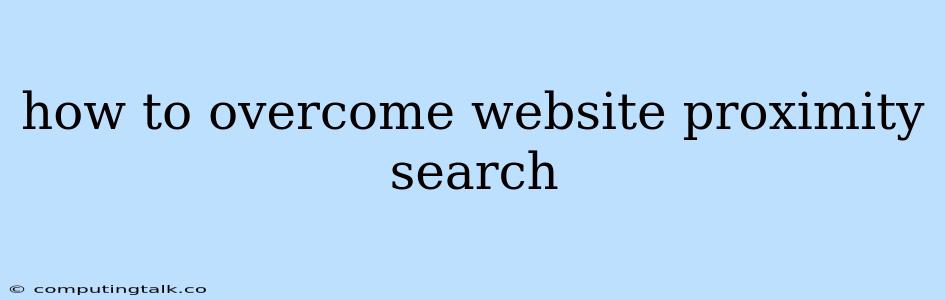How to Overcome Website Proximity Search
Website proximity search is a powerful tool that allows users to find specific information within a website by specifying the proximity of keywords. However, this feature can sometimes be frustrating if you're trying to find content that doesn't match the strict proximity rules.
For example, if you're searching for information about "website proximity search" and the keywords must appear within a specific number of words of each other, you might miss relevant content where the terms are separated by a larger distance. This can lead to missed information and a frustrating user experience.
This article will explore various strategies for overcoming website proximity search limitations and finding the information you need, even when keywords aren't close together.
Understanding Website Proximity Search
Before diving into solutions, it's essential to understand how website proximity search works. Most website search engines use proximity operators to determine the relevance of search results. These operators specify the maximum distance between two or more keywords.
Common proximity operators include:
- NEAR: This operator indicates that keywords must appear near each other, within a specified number of words. For example, "website NEAR search" might return results where the terms are within 10 words of each other.
- ADJ: This operator requires keywords to be adjacent to each other. "website ADJ search" would only return results where the words appear next to each other.
These proximity operators can be helpful for finding specific content but can also lead to missing valuable information.
Tips to Overcome Website Proximity Search Limitations
-
Use Wildcard Characters: Many search engines support wildcard characters like the asterisk (*) to represent any number of characters. Using a wildcard can help broaden your search and overcome proximity limitations. For example, instead of searching for "website proximity search", you could use "website search*". This will include results where words like "website optimization" or "website development" appear near "search."
-
Use Boolean Operators: Boolean operators like "AND," "OR," and "NOT" can help you refine your search and find relevant information, even if keywords aren't close together. Instead of relying solely on proximity operators, you can combine them with Boolean operators for more flexibility. For instance, "website OR search" would return results containing either word, regardless of their proximity.
-
Try Alternative Phrasing: Reframing your search query using different wording or synonyms can be effective. If your initial search for "website proximity search" yields poor results, try variations like "how to find information on a website" or "website search tips".
-
Explore Advanced Search Options: Many websites offer advanced search options that allow you to fine-tune your searches. These features can include options like "phrase search" or "exact match" which allow you to control how the search engine interprets your query.
-
Use Multiple Search Engines: If your website's search engine isn't providing satisfactory results, try using a different search engine like Google. You can use a site-specific search query like "site:example.com website proximity search" to focus the search on the website in question.
-
Browse Website Navigation: Don't underestimate the power of browsing the website's navigation menu. Use the main menu or the sitemap to explore relevant sections and categories. Often, finding specific information requires browsing instead of relying solely on search.
-
Check the Website's Help or FAQ Section: Many websites provide comprehensive help or FAQ sections with resources and information. You might find answers to your specific question related to website proximity search or other search-related issues.
-
Contact Website Support: If all else fails, contact the website's support team. They may have additional search tips or can help you find the information you need directly.
Conclusion
Overcoming website proximity search limitations is a crucial skill for effectively navigating online content. By understanding the fundamentals of proximity search and employing these tips, you can significantly improve your chances of finding the specific information you need, even when keywords aren't close together.