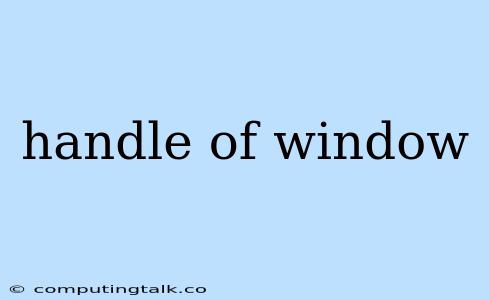The "handle of a window" is a fundamental concept in graphical user interface (GUI) programming. It's a unique identifier that represents a specific window within a program. Think of it as a behind-the-scenes reference that allows your program to interact with and control that window.
Understanding the "Handle of a Window"
Let's break down what a window handle is and why it's crucial in GUI programming:
-
What is a Window Handle? In essence, a window handle is a numerical value, usually represented as an integer, that uniquely identifies a particular window. This handle acts as a key that allows your program to access and manage various aspects of the window, such as its size, position, and contents.
-
Why is it Necessary? Imagine you're creating a complex application with multiple windows. How does your program keep track of each window and differentiate them? That's where window handles come into play. They provide a reliable way for your code to pinpoint specific windows and execute actions on them.
Using Window Handles in Programming
Different programming languages and frameworks handle window handles in their own way. Here are some common scenarios where you might encounter and use window handles:
-
Creating Windows: When you use functions like
CreateWindow()in Windows programming, you'll often receive a handle to the newly created window. This handle is then used for subsequent interactions with the window. -
Retrieving Existing Windows: Sometimes, you might need to work with existing windows, like those opened by other applications. Using functions like
FindWindow()in Windows, you can retrieve the handle of a window based on its title or class name. -
Sending Messages: Windows programming involves using messages to communicate between different components of your application. You'll often use window handles to target specific windows for sending or receiving these messages.
Example: Retrieving and Closing a Window in Windows
Here's a simple example using C# to demonstrate how to retrieve and close a window:
using System;
using System.Runtime.InteropServices;
namespace WindowHandleExample
{
class Program
{
[DllImport("user32.dll", EntryPoint = "FindWindow")]
static extern IntPtr FindWindow(string lpClassName, string lpWindowName);
[DllImport("user32.dll", EntryPoint = "SendMessage")]
static extern int SendMessage(IntPtr hWnd, int Msg, IntPtr wParam, IntPtr lParam);
[DllImport("user32.dll", EntryPoint = "PostMessage")]
static extern bool PostMessage(IntPtr hWnd, int Msg, IntPtr wParam, IntPtr lParam);
[DllImport("user32.dll", EntryPoint = "CloseWindow")]
static extern bool CloseWindow(IntPtr hWnd);
const int WM_CLOSE = 0x10;
static void Main(string[] args)
{
// Retrieve the handle of a window by its title
IntPtr windowHandle = FindWindow(null, "Notepad");
// Check if the window was found
if (windowHandle != IntPtr.Zero)
{
// Send a close message to the window
SendMessage(windowHandle, WM_CLOSE, IntPtr.Zero, IntPtr.Zero);
// Alternatively, you can use PostMessage
// PostMessage(windowHandle, WM_CLOSE, IntPtr.Zero, IntPtr.Zero);
// Close the window directly
// CloseWindow(windowHandle);
}
else
{
Console.WriteLine("Window not found.");
}
Console.ReadKey();
}
}
}
This code demonstrates how to retrieve the handle of a Notepad window, and then send a message (WM_CLOSE) to close it.
Tips for Working with Window Handles
- Use Handles Carefully: Window handles are a powerful tool, but using them incorrectly can lead to program crashes or unexpected behavior. Always ensure you're retrieving and using handles correctly.
- Handle Errors Gracefully: Don't assume a window will always be found. Handle cases where a window handle cannot be retrieved, and provide user-friendly feedback if necessary.
- Understand Message Queues: Be aware that windows receive messages asynchronously. Messages are placed in a queue, and processed in order.
Conclusion
The "handle of a window" is an essential concept in GUI programming, providing a way for your program to identify and interact with specific windows. By understanding how to use window handles effectively, you can build more robust and sophisticated GUI applications.
Remember, learning about window handles is like unlocking a new level of control within your GUI programs, allowing you to create more dynamic and interactive experiences for your users.