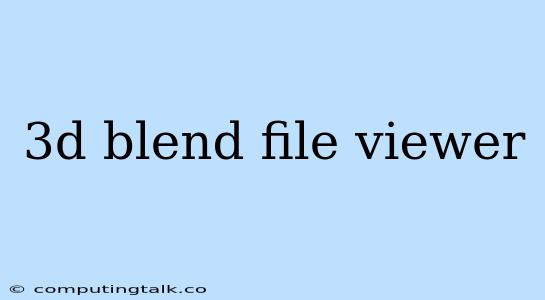3D modeling is a powerful tool for creating stunning visuals and interactive experiences. Blender, an open-source 3D creation suite, offers a versatile platform for modeling, animation, rendering, and more. However, sharing your Blender creations often involves exporting them into formats like OBJ, FBX, or STL, which might not retain the full richness of the original Blender file (.blend). This is where 3D blend file viewers come in, allowing you to showcase your work directly in its native format.
What are 3D blend file viewers?
3D blend file viewers are software applications or online tools designed to open and display Blender files (.blend). They essentially act as viewers, allowing you to navigate and interact with your 3D models, animations, and scenes without needing to have Blender installed.
Why use a 3D blend file viewer?
There are several benefits to using 3D blend file viewers:
- Preserve Original Data: By opening a .blend file directly, you retain all the original data, including materials, textures, animations, and even the scene setup.
- Share Your Work: Easily share your Blender projects with colleagues, clients, or friends who may not have Blender installed.
- No Need for Exporting: Skip the exporting process, which can sometimes introduce inconsistencies or loss of data.
- Collaboration: Use 3D blend file viewers to collaborate on projects with others who may not be using Blender, facilitating smoother project workflows.
- Interactive Exploration: Navigate and explore your models, animations, and scenes in a 3D environment, providing a better understanding of your work.
Types of 3D blend file viewers:
3D blend file viewers come in various forms:
- Dedicated Software: Standalone applications designed specifically for opening and viewing .blend files. They often offer advanced features like scene navigation, camera control, and rendering capabilities.
- Online Tools: Web-based platforms that allow you to upload and view your .blend files directly from your browser. These are typically more convenient for quick viewing and sharing.
- Blender Plugins: Certain plugins for Blender itself can extend its functionality to allow for more interactive viewing within the Blender interface.
Finding the right 3D blend file viewer:
When choosing a 3D blend file viewer, consider the following factors:
- Platform Compatibility: Make sure the viewer is compatible with your operating system (Windows, macOS, Linux).
- Features: Determine which features are important for your needs, such as scene navigation, rendering capabilities, or the ability to export to other formats.
- Ease of Use: Choose a viewer with a user-friendly interface that is easy to learn and use.
Popular 3D blend file viewers:
Here are some popular 3D blend file viewers you can explore:
- Blender: While Blender is primarily a 3D creation suite, it also serves as a powerful 3D blend file viewer.
- 3D Viewer: A standalone application for viewing 3D models in various formats, including .blend.
- Sketchfab: A popular online platform where you can upload and view 3D models from various sources, including .blend files.
- Poly: Another online 3D model viewer that supports .blend files, allowing you to share and collaborate on projects.
Tips for using 3D blend file viewers:
- Optimize Your Models: For smoother viewing, optimize your .blend files by reducing the polygon count or simplifying the textures.
- Experiment with Features: Explore the different features of the viewer to enhance your viewing experience.
- Utilize Community Resources: Look for tutorials, forums, or online communities related to the specific viewer you choose for support and guidance.
Conclusion:
3D blend file viewers offer a convenient way to showcase your Blender projects and share them with others. By understanding the different types of viewers available, you can choose the right tool for your needs. Remember to optimize your .blend files and leverage the available resources to maximize your viewing experience.