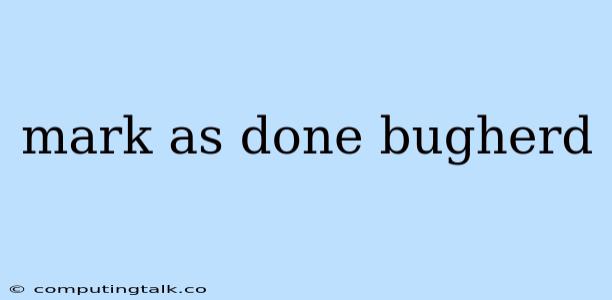BugHerd is a powerful tool for managing bugs and feedback within web projects. A key feature of BugHerd is the ability to mark bugs as done once they have been addressed and fixed. This process helps ensure that nothing slips through the cracks and allows for efficient bug tracking.
Why Mark Bugs as Done?
Marking bugs as done offers several advantages for both developers and project managers:
- Clear Communication: When a bug is marked as done, it signals to everyone involved that the issue has been resolved. This eliminates confusion and ensures everyone is on the same page regarding the status of the project.
- Improved Workflow: By marking bugs as done, you can easily track progress and see which bugs have been addressed. This helps you prioritize tasks and ensures that no bugs are overlooked.
- Enhanced Productivity: When bugs are marked as done, developers can focus on new issues rather than constantly revisiting old ones. This improves efficiency and allows for faster development cycles.
How to Mark Bugs as Done in BugHerd
Marking bugs as done in BugHerd is a simple and straightforward process:
- Navigate to the Bug: Go to the bug you want to mark as done in your BugHerd project.
- Click the "Status" Button: Locate the "Status" button within the bug details.
- Select "Done": Click on the "Done" option from the drop-down menu.
Tips for Effective Bug Marking
To maximize the effectiveness of marking bugs as done in BugHerd, consider these helpful tips:
- Clear Communication: Ensure clear communication about the bug resolution process. This might involve providing a brief explanation of the fix or including screenshots for visual confirmation.
- Testing and Verification: Before marking a bug as done, thoroughly test the fix to ensure the issue is completely resolved.
- Regular Updates: Keep the status of bugs updated regularly, especially for high-priority issues. This keeps everyone informed and prevents unnecessary delays.
Benefits of Using BugHerd
BugHerd provides a range of features that make it a valuable tool for managing bugs and feedback, including:
- Visual Feedback: BugHerd allows users to provide visual feedback directly on the webpage, making it easy to pinpoint issues and share context.
- Collaboration Features: The platform encourages collaboration between developers, designers, and clients, facilitating efficient communication and bug resolution.
- Detailed Reporting: BugHerd offers detailed reporting features that help you track bug trends and identify areas for improvement.
Conclusion
Marking bugs as done in BugHerd is essential for maintaining an efficient and organized bug tracking process. By following the steps outlined above and incorporating best practices, you can ensure that bugs are effectively addressed and resolved, leading to a more streamlined development workflow and improved project outcomes.