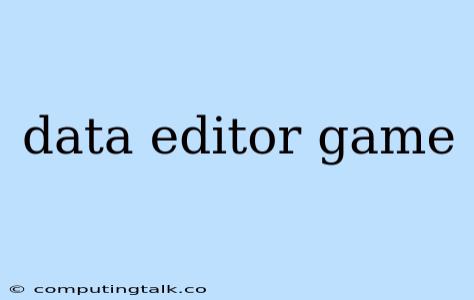The Powerhouse Behind Game Development: Data Editors
Data editors are essential tools in game development, offering a user-friendly interface to modify and manage various aspects of a game's data. These editors are particularly useful for game designers, level designers, and even players who want to customize their gaming experience.
What are Data Editors?
Imagine building a house: you need bricks, wood, and other materials. Data editors are like the tools that help you organize and assemble these materials. In game development, data editors are used to manipulate game data like:
- Game Objects: Characters, enemies, items, and even environmental elements are defined within a game's data. Data editors allow you to tweak their properties, such as health, attack power, movement speed, or even the way they look.
- Levels and Maps: Data editors are crucial for creating and managing levels and maps. They help define the layout, obstacles, spawn points, and even the environmental elements within a game world.
- Quests and Events: Data editors can manage the flow of quests and events within a game. They can help you define what triggers certain events, the rewards for completing quests, and even the dialogue involved.
- UI Elements: Data editors can help customize menus, interfaces, and even in-game text elements. They allow designers to create visually appealing and user-friendly elements that enhance the player experience.
Why Use Data Editors?
Using data editors offers numerous benefits during game development:
- Efficiency: Data editors streamline the data management process, saving developers time and effort by providing a centralized platform to access and modify game data.
- Flexibility: Data editors allow developers to make quick and easy changes to game data without having to recompile the entire game. This flexibility is invaluable during the development process, enabling rapid prototyping and iteration.
- Collaboration: Data editors can facilitate collaboration between different members of the development team, such as designers, programmers, and artists. They provide a shared platform to view, modify, and share game data, ensuring consistency and efficiency.
- Modding and Customization: Data editors empower players to create their own mods and customizations, enriching the game's replayability and extending its lifespan.
Types of Data Editors
There are several types of data editors, each catering to specific needs and data formats:
- General Purpose Editors: These editors are designed to handle various file types, including common game data formats like XML, JSON, and CSV. They offer basic editing features and may include features like syntax highlighting and autocomplete.
- Game-Specific Editors: These editors are designed to work with specific game engines or game formats. They often provide more advanced features tailored to the game's data structure and offer a more intuitive workflow for developers.
- Visual Editors: These editors use a drag-and-drop interface, allowing developers to visually design and modify game data. They can be particularly helpful for creating levels, maps, and UI elements.
- Scripting-Based Editors: These editors allow developers to use scripting languages to modify game data, offering greater flexibility and control. They are often used in advanced cases where complex logic and calculations are required.
Examples of Popular Data Editors
Here are some popular data editors used in game development:
- Unity Asset Server: This editor, integrated with the Unity game engine, is a powerful tool for managing assets and game data within a collaborative development environment.
- Unreal Editor: Unreal Engine's built-in editor is a comprehensive tool that allows developers to modify game data, create levels, and manage assets within the engine.
- Blender: While known for its 3D modeling capabilities, Blender also offers powerful tools for creating and editing game assets and level data.
- Substance Designer: This editor is particularly useful for creating and managing textures and materials used in games, offering a wide range of tools for procedural generation and material design.
Best Practices for Data Editors
Using data editors effectively requires some best practices:
- Maintain Version Control: Always keep track of your changes by using version control systems like Git. This ensures that you can revert to previous versions if needed and provides a record of all modifications made to the game data.
- Use Descriptive Names: Use clear and meaningful names for data files, variables, and objects. This makes it easier to understand the data and helps prevent confusion.
- Document Your Changes: Document any modifications made to game data to avoid future issues. This documentation can be a simple text file or a more elaborate document depending on the complexity of the changes made.
- Test Thoroughly: Always test your changes thoroughly after modifying game data. This helps to ensure that your modifications work as intended and do not introduce any bugs or errors.
Conclusion
Data editors are powerful tools that can significantly improve game development workflows. By providing a structured environment for managing and modifying game data, data editors save time, promote collaboration, and ultimately contribute to the creation of more polished and engaging games. Whether you're a seasoned developer or a budding game enthusiast, learning to use data editors can unlock a whole new level of creativity and flexibility within the world of game development.