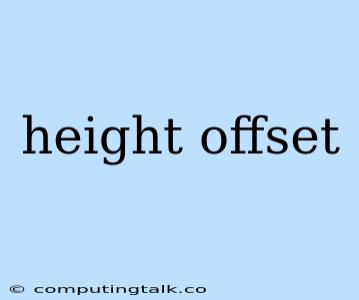Understanding Height Offset: A Comprehensive Guide
Height offset is a fundamental concept in various fields, particularly in computer graphics and web development. It refers to the vertical displacement of an element or object from its original position. Think of it as adding or subtracting space above or below an element, essentially shifting it up or down on the screen.
Why Is Height Offset Important?
Understanding height offset is crucial for a variety of reasons:
- Precise Positioning: It allows for precise positioning of elements on a web page or in a graphical interface. You can fine-tune the placement of text, images, buttons, and more.
- Visual Aesthetics: Height offset can significantly impact the overall visual appeal of a design. By strategically adjusting the height of elements, you can create a more balanced and visually pleasing layout.
- Accessibility: Correctly using height offset can improve accessibility for users with disabilities, especially those using screen readers or assistive technologies.
- Responsive Design: In responsive design, height offset can be used to ensure that elements scale correctly on different screen sizes, maintaining their visual balance across various devices.
How to Implement Height Offset
The implementation of height offset depends on the specific context and technology you're working with. However, some general approaches include:
CSS (Cascading Style Sheets):
- Margin: The
marginproperty in CSS allows you to add space around an element. Setting a positivemargin-topormargin-bottomvalue creates a height offset..element { margin-top: 20px; /* Adds 20 pixels of space above the element */ } - Padding: The
paddingproperty adds space inside an element, between its content and its border. Usingpadding-toporpadding-bottomcan create a similar effect to margin..element { padding-top: 10px; /* Adds 10 pixels of space above the content inside the element */ } - Transform: CSS transforms allow you to manipulate an element's position in 2D or 3D space. The
translateY()function can shift an element vertically..element { transform: translateY(15px); /* Moves the element 15 pixels down */ } - Position: Using the
positionproperty, you can control how an element is positioned relative to its parent container. Thetopproperty, when combined withposition: relativeorposition: absolute, can adjust the vertical position of an element..element { position: relative; top: 25px; /* Moves the element 25 pixels down from its original position */ }
JavaScript:
JavaScript provides more dynamic control over height offset. You can manipulate the offsetTop property of an element to adjust its vertical position.
const element = document.getElementById('myElement');
element.style.marginTop = '10px'; // Adds 10 pixels of space above the element
element.style.top = '50px'; // Sets the top position of the element to 50 pixels
Real-World Examples
Here are some scenarios where height offset plays a crucial role:
- Image Alignment: You might use height offset to position an image slightly below a heading, creating a visually appealing layout.
- Button Spacing: Height offset ensures buttons are spaced appropriately from surrounding elements, improving user experience and usability.
- Navigation Menu: The height offset of navigation menu items can contribute to a clean and well-organized interface.
- Forms: Precise height offset is essential for aligning form fields and labels, making the form easy to use.
Best Practices
- Use a consistent approach: Choose a specific method (margin, padding, transform, or position) and stick with it for similar situations.
- Consider the visual impact: Make sure the height offset enhances the overall design, not disrupt it.
- Test across different devices: Ensure your height offset values work well on various screen sizes and browsers.
- Accessibility: Be mindful of how height offset might affect users with disabilities. Provide alternative ways to access content if necessary.
Conclusion
Height offset is a powerful technique that empowers designers and developers to create visually appealing and functionally robust interfaces. By mastering the use of height offset, you can achieve a high level of control over the positioning of elements, enhancing user experience and overall design quality.