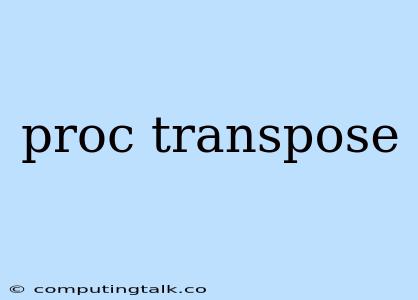The PROC TRANSPOSE procedure in SAS is a powerful tool for reshaping your data from a wide format to a long format or vice versa. It's commonly used when you need to analyze your data in a different way or prepare it for specific types of analyses or visualizations.
Understanding the Basics of PROC TRANSPOSE
What is PROC TRANSPOSE?
At its core, PROC TRANSPOSE is a SAS procedure designed to switch the orientation of your data. Imagine you have a table where each row represents a person, and each column represents a different attribute (like age, height, weight). With PROC TRANSPOSE, you can transform this table so that the attributes become rows, and each person's data for that attribute becomes a column.
Why Use PROC TRANSPOSE?
Here are some common scenarios where PROC TRANSPOSE shines:
- Analyzing time series data: If you have multiple measurements taken over time for each person,
PROC TRANSPOSEcan restructure your data to easily track changes over time. - Creating summary tables: You can use
PROC TRANSPOSEto create a table where each row represents a specific category, and each column represents a different summary statistic (e.g., average, sum, etc.). - Preparing data for visualization: Some plotting procedures in SAS require data in a specific format.
PROC TRANSPOSEcan help you prepare your data for effective visualization.
Key Concepts and Syntax
Let's break down the important elements of the PROC TRANSPOSE syntax:
1. The PROC TRANSPOSE Statement
PROC TRANSPOSE DATA=your_data_set OUT=your_new_data_set;
DATA=: This specifies the input dataset containing your data.OUT=: This defines the name of the output dataset where the transposed data will be stored.
2. The BY Statement
BY variable1 variable2;
The BY statement groups observations in your data. For example, you might use BY to separate data based on different treatment groups or different time periods.
3. The VAR Statement
VAR variable1 variable2;
The VAR statement lists the variables you want to transpose. These variables will become the rows in your output dataset.
4. The ID Statement
ID variable;
The ID statement specifies a variable that will become the column names in your output dataset. Typically, this variable contains information that uniquely identifies each observation (e.g., person ID, date, etc.).
5. The PREFIX= Option
PREFIX=character;
The PREFIX= option allows you to add a prefix to the column names in your output dataset. This can help to avoid naming conflicts or to create more descriptive names.
Examples
Let's see PROC TRANSPOSE in action with some examples:
Example 1: Transposing Time Series Data
Suppose you have data on patient blood pressure readings collected at different time points:
DATA blood_pressure;
INPUT patient_id time_point systolic diastolic;
CARDS;
1 1 120 80
1 2 118 78
1 3 122 82
2 1 130 90
2 2 128 88
2 3 132 92
;
RUN;
To transpose this data, you can use the following code:
PROC TRANSPOSE DATA=blood_pressure OUT=blood_pressure_transposed;
BY patient_id;
VAR systolic diastolic;
ID time_point;
RUN;
The output dataset (blood_pressure_transposed) will have patient_id as a column, and each time point (1, 2, 3) will become a separate column. The rows will contain systolic and diastolic readings.
Example 2: Creating a Summary Table
Let's say you have data on the number of sales made by different salespeople in different regions:
DATA sales_data;
INPUT salesperson region sales;
CARDS;
John East 10
John West 15
Jane East 12
Jane West 18
;
RUN;
To create a summary table showing the total sales for each region, you can use:
PROC TRANSPOSE DATA=sales_data OUT=sales_summary;
BY region;
VAR sales;
ID salesperson;
RUN;
The output dataset (sales_summary) will have region as a column, and each salesperson will become a separate column. The rows will contain the total sales for each region.
Troubleshooting Tips
Here are some common issues you might encounter when using PROC TRANSPOSE and how to address them:
- Error messages: If you get an error message, carefully review your code and make sure you've correctly specified the
DATA,OUT,BY,VAR, andIDstatements. - Missing data: If you have missing data in your input dataset,
PROC TRANSPOSEmay create blank cells in your output dataset. To handle this, you can use theLETstatement to specify a default value for missing data.
Conclusion
PROC TRANSPOSE is an indispensable tool for data manipulation in SAS. By understanding its key concepts and syntax, you can efficiently reshape your data to suit your analytical needs. From analyzing time series data to generating summary tables and preparing data for visualizations, PROC TRANSPOSE offers a powerful way to work with your data in SAS.