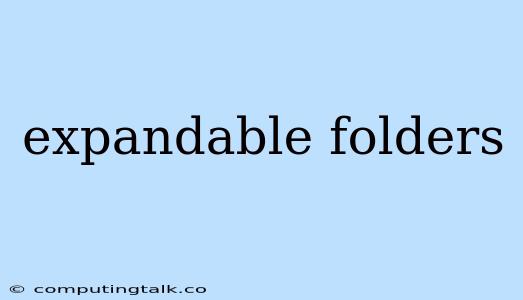Expandable folders are a common and useful feature in many software applications, offering a hierarchical way to organize and manage files and information. This organization method allows users to keep their data structured and easily accessible, making it easier to find and manage their files. Whether you're working with a file manager on your computer, a web browser, or an email client, understanding how expandable folders work is crucial for efficient information management.
What are Expandable Folders?
Expandable folders, also known as tree view folders, are a graphical user interface (GUI) element that allows users to navigate and access content in a hierarchical structure. They're characterized by a visual representation of folders and subfolders, with the ability to expand and collapse these folders to reveal or hide their contents.
How do Expandable Folders Work?
Expandable folders rely on a tree-like structure to visualize the relationship between files and folders. The main folder acts as the root of the tree, and each subfolder branches out from it. The plus (+) or minus (-) signs next to each folder indicate whether it's expanded or collapsed. Clicking on these symbols allows you to reveal or hide the contents of the folder.
Why Use Expandable Folders?
There are many benefits to using expandable folders, including:
- Improved Organization: Expandable folders provide a clear and structured way to organize your files and information. You can create folders for specific projects, topics, or types of data, making it easy to keep your files organized and readily accessible.
- Enhanced Navigation: The hierarchical structure of expandable folders allows for easy navigation through large amounts of data. You can easily drill down into specific folders and subfolders to locate the file you need.
- Efficient Space Management: Expandable folders are especially useful for managing large amounts of data. They allow you to collapse folders and subfolders, keeping your screen tidy and uncluttered. This is particularly helpful when you have many files and folders to manage.
- Improved Data Visualization: Expandable folders provide a visual representation of the relationships between files and folders. This can be helpful for understanding the overall structure of your data and making informed decisions about how to manage it.
Using Expandable Folders in Different Applications
Expandable folders are used in various applications, including:
- File Managers: File managers like Windows Explorer or Finder on macOS heavily utilize expandable folders to manage your computer's files and folders.
- Web Browsers: Many web browsers, such as Chrome, Firefox, and Safari, use expandable folders to manage bookmarks and history.
- Email Clients: Email clients like Outlook or Gmail often use expandable folders to organize your emails into categories or specific folders.
- Software Development: Expandable folders are commonly used in IDEs (Integrated Development Environments) to manage project files and code.
Tips for Using Expandable Folders Effectively
- Use Descriptive Folder Names: Choose names that clearly describe the content of each folder to make it easy to identify and navigate.
- Limit Subfolders: While expandable folders are helpful for organization, try to avoid creating too many nested subfolders. This can make it difficult to navigate and find the files you need.
- Use Search Functions: Utilize search functions to quickly locate specific files or folders, rather than relying solely on navigating through the folder structure.
- Consider Folder Hierarchy: Think carefully about the structure of your folders and subfolders. Create a hierarchy that makes sense for your specific needs and ensures your files are well organized.
Common Problems and Solutions with Expandable Folders
While expandable folders provide many advantages, they can sometimes present challenges:
- Nested Folders: Too many nested folders can make navigation challenging, especially if you're dealing with large datasets. Consider using folders for broad categories and subfolders for specific files.
- Redundancy: Avoid creating duplicate folders with the same content. Keep your folder structure streamlined and logical to avoid confusion.
- File Accessibility: When using expandable folders, remember to organize your files logically. If you frequently need to access files from different folders, consider creating shortcuts or links to those files.
Conclusion
Expandable folders are a powerful tool for organizing files and information. They provide a clear and structured way to manage data, making it easy to find, access, and organize files. By understanding how expandable folders work and implementing some best practices, you can ensure your data is well organized and easily accessible.