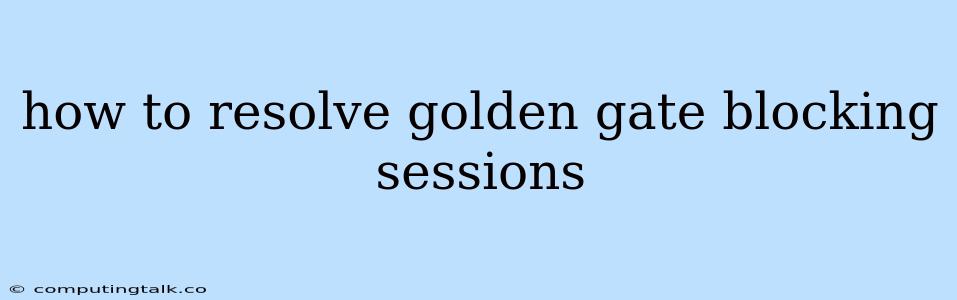Golden Gate is a powerful tool for data replication and integration. It's commonly used for various purposes, such as replicating data from a source database to a target database, integrating data from multiple sources, and providing a high-availability solution for your database systems. However, like any complex technology, you may encounter challenges, and one of the most common issues you might face is blocked sessions. These blocked sessions can lead to performance degradation and data synchronization problems. This article will guide you through the common causes of Golden Gate blocking sessions and provide practical tips on how to effectively resolve them.
Understanding Golden Gate Blocking Sessions
Golden Gate blocking sessions occur when a specific process or session in the Golden Gate environment prevents other sessions from executing. The most common reason is that the process or session is waiting for a resource that another process is holding. This situation can lead to a deadlock situation where neither process can proceed.
Common Causes of Golden Gate Blocking Sessions
Here are some of the most common causes of Golden Gate blocking sessions:
- Resource Contention:
- Database Locks: When processes compete for access to the same database resources, such as tables, rows, or indexes, it can lead to blocking. If one process holds a lock on a resource, other processes that need to access the same resource will be blocked until the lock is released.
- Network I/O: Golden Gate relies heavily on network communication for data transfer. Network bottlenecks or congestion can result in blocking sessions, as processes wait for network resources to become available.
- Replicat Configuration Issues:
- Incorrectly configured Replicat: If a Replicat process is configured incorrectly, it might access resources in a way that leads to blocking. For instance, a poorly configured Replicat might be attempting to access a resource that is already locked by another process.
- Data Integrity Issues:
- Data Transformation Errors: If Golden Gate encounters issues during data transformation, such as data type mismatches or invalid data values, it can lead to blocking. These errors might cause the Replicat to halt, blocking other sessions.
- Database Issues:
- Database Performance Problems: Slow database queries or database performance issues can indirectly lead to Golden Gate blocking sessions. This can occur when a Replicat process has to wait for a long time to retrieve data from the database, causing other processes to block.
- High Data Volumes:
- Large Data Volumes: When dealing with high data volumes, Golden Gate processes might need more resources, which can increase the likelihood of blocking.
- Data Capture Rate: A high data capture rate can also lead to blocking if the downstream processes cannot keep up with the volume of data being captured.
- System Level Issues:
- Insufficient Resources: If the server where Golden Gate is running lacks enough CPU, memory, or disk space, it can create bottlenecks and lead to blocking.
Troubleshooting and Resolving Blocking Sessions
When dealing with blocking sessions, it's essential to follow a systematic approach to identify the root cause and apply the appropriate solutions. Here's a detailed troubleshooting process:
- Identify the Blocking Session:
- Golden Gate Monitor: The Golden Gate Monitor provides comprehensive information on all running Golden Gate processes. It can help you identify the sessions that are blocked and the processes causing the blocking.
- Database Monitoring Tools: Use your database's monitoring tools (like SQL Server Management Studio, Oracle Enterprise Manager, or MySQL Workbench) to identify any blocked sessions within the database itself.
- Analyze the Blocking Process:
- Golden Gate Logs: The Golden Gate logs contain detailed information about each process. Examine the Replicat logs to understand why the blocking process is waiting or what specific errors it's encountering.
- Database Logs: Review the database logs for any errors or messages that indicate issues related to the blocking session.
- Determine the Cause of the Blocking:
- Resource Contention: If you observe resource contention (such as database locks or network I/O issues), you need to address the resource constraints.
- Replicat Configuration Errors: Carefully review the Replicat configuration files to ensure they are correctly configured and do not contain any errors or conflicts.
- Data Integrity Issues: If you suspect data integrity problems, run data validation checks on the source and target databases.
- System Level Issues: Check the system's CPU, memory, and disk utilization. If they are high, consider upgrading the hardware or allocating more resources to the Golden Gate processes.
- Implement Solutions:
- Increase Resources: If resource contention is a problem, consider increasing the CPU, memory, or disk space available to the Golden Gate processes.
- Optimize Database Queries: Identify and optimize any slow queries that are causing database performance issues.
- Adjust Network Settings: If network I/O is a bottleneck, optimize network settings and ensure adequate bandwidth for Golden Gate communications.
- Replicat Configuration Tuning: Adjust the Replicat configuration parameters, such as
parallel,synch, andbatch, to improve performance and reduce blocking. - Database Locking: Use database locking mechanisms to manage resource contention and prevent deadlocks.
- Data Validation: Perform regular data validation checks to ensure data integrity and address any transformation errors.
- System Monitoring: Continuously monitor the Golden Gate processes and the database system to identify and address potential blocking issues proactively.
Best Practices for Preventing Blocking Sessions
- Optimize Database Performance: Regularly monitor database performance, identify and optimize slow queries, and create appropriate indexes to improve database efficiency.
- Optimize Replicat Configuration: Carefully configure the Replicat process to ensure efficient data flow and minimize resource contention.
- Regularly Monitor System Resources: Monitor CPU, memory, and disk utilization to ensure sufficient resources are available for Golden Gate processes.
- Data Validation: Implement regular data validation checks to prevent data integrity problems and potential blocking issues.
- Proactive Troubleshooting: Develop a proactive troubleshooting strategy that includes regular monitoring, log analysis, and system performance tuning to address blocking sessions early on.
- Test Thoroughly: Thoroughly test your Golden Gate configuration in a development or testing environment to identify and resolve potential blocking issues before deployment.
Conclusion
Golden Gate blocking sessions can be frustrating, but by understanding the common causes and implementing the appropriate solutions, you can prevent these issues and ensure smooth data replication and integration. Remember that proactive monitoring, regular maintenance, and thorough testing are essential for maintaining a stable and efficient Golden Gate environment.