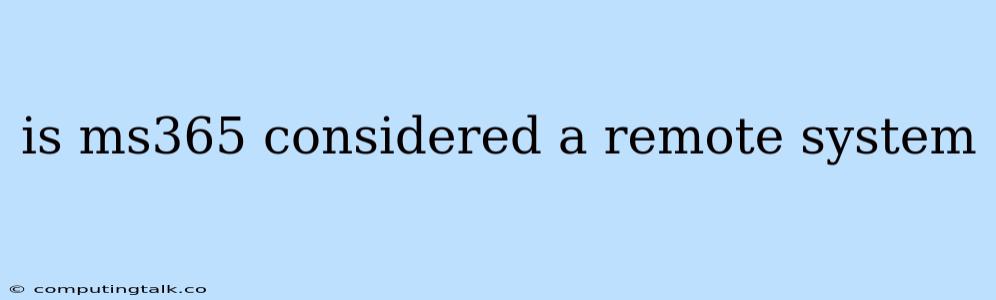Microsoft 365, a comprehensive cloud-based productivity suite, has become increasingly popular for businesses of all sizes. But a question arises: is MS365 considered a remote system? This is a crucial aspect to consider, particularly for IT professionals responsible for security and network management.
Understanding Remote Systems
Before delving into the specifics of Microsoft 365, let's clarify what constitutes a remote system. Generally, a remote system refers to any computer or device that is not physically located in the same location as the user accessing it. This access is typically facilitated through a network connection, such as the internet.
Examples of remote systems include:
- Cloud-based services: Platforms like Google Drive, Dropbox, and yes, MS365, where data is stored and accessed remotely.
- Remote servers: Servers hosting websites, applications, and databases that are located in a different physical location.
- Virtual machines: Software-based emulations of physical machines, often hosted on a remote server.
- Remote desktop connections: Tools allowing users to access and control a computer remotely, such as TeamViewer or Remote Desktop Protocol (RDP).
Is MS365 a Remote System?
Now, considering the definition of a remote system, the answer is clear: Yes, Microsoft 365 is a remote system. This is because the data and services within MS365 are hosted on Microsoft's servers, located in data centers around the world. Users access MS365 applications and services, such as Word, Excel, PowerPoint, and OneDrive, through the internet, meaning the data and applications are not physically present on the user's local device.
Implications of MS365 Being a Remote System
Recognizing MS365 as a remote system has important implications for IT professionals and businesses:
- Security Considerations: As with any remote system, security becomes paramount. MS365 relies on robust security measures implemented by Microsoft, but additional layers of security are essential. This includes multi-factor authentication, strong passwords, and regular security updates.
- Network Management: Managing access to MS365 requires careful network configuration, ensuring secure connections and appropriate bandwidth allocation.
- Data Privacy: Data stored within MS365 is subject to Microsoft's data privacy policies, which must be carefully reviewed and understood by organizations.
- Data Backup and Recovery: While MS365 offers some data backup features, it's essential to implement additional backup strategies to ensure data recovery in case of unforeseen incidents.
- Disaster Recovery Planning: Organizations must consider MS365 within their disaster recovery plans, ensuring business continuity in case of data center outages or other disruptions.
Conclusion
In conclusion, MS365 is undoubtedly a remote system, with all the advantages and considerations that come with remote access. Understanding its remote nature is crucial for IT professionals to ensure security, optimize network performance, and maintain data integrity. By acknowledging MS365's remote characteristics, businesses can effectively leverage its capabilities while mitigating potential risks.