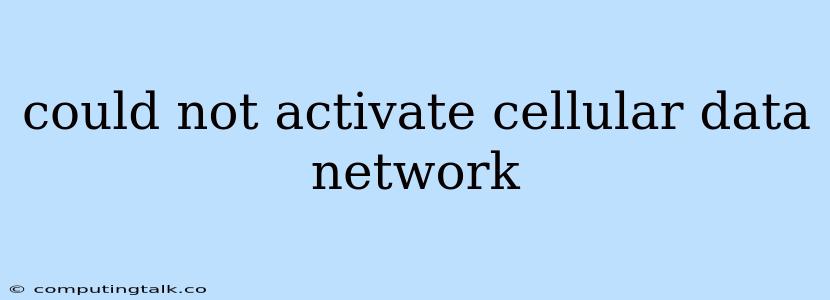"Could not activate cellular data network" is an error message that frequently occurs on mobile devices, indicating an issue with establishing a connection to the cellular data network. This error can stem from various factors, making troubleshooting a bit challenging. However, understanding the potential causes and implementing the right steps can help you resolve the issue and restore your cellular data connectivity.
Common Causes of "Could Not Activate Cellular Data Network"
1. Network Issues:
- Network Outage: The most common cause is a temporary outage in the cellular network coverage in your area. Carriers may experience planned maintenance or unforeseen technical issues that disrupt service.
- Network Congestion: High network traffic, especially in densely populated areas or during peak hours, can lead to congestion and slow down or even interrupt data connections.
- Signal Strength: Weak signal strength can also prevent your device from activating the cellular data network. This is more likely in areas with poor coverage or if you are in a building with thick walls that interfere with signal transmission.
2. Device-Specific Issues:
- SIM Card Problems: A faulty or damaged SIM card can prevent the device from recognizing the cellular network.
- Airplane Mode: Make sure Airplane Mode is not enabled. It disables all wireless communication, including cellular data.
- Data Roaming: If you are traveling outside of your home network coverage area, ensure data roaming is enabled on your device.
- Cellular Data Settings: Incorrect or outdated cellular data settings can hinder connectivity.
- Software Glitches: Sometimes, software bugs or issues within the device's operating system can interfere with cellular data functionality.
3. Account-Related Issues:
- Data Plan Issues: Make sure your data plan is active and has sufficient data allowance.
- Account Suspension: Your account may be suspended due to non-payment or other issues.
Troubleshooting Steps:
- Check Network Status: The first step is to confirm whether there is a network outage in your area. You can check your carrier's website or social media pages for updates.
- Restart Your Device: Sometimes, a simple restart can resolve software glitches and refresh the connection.
- Turn Cellular Data On/Off: Toggling cellular data on and off can sometimes reset the connection and activate the network.
- Check Airplane Mode: Ensure Airplane Mode is not enabled on your device.
- Check Signal Strength: Move to an area with better signal strength to see if that improves the connection.
- Verify Data Plan: Ensure your data plan is active and has sufficient data allowance.
- Contact Your Carrier: If the issue persists, contact your cellular carrier's customer support. They can help troubleshoot network issues, verify account status, and offer potential solutions.
- Update Your Device Software: Outdated software can cause compatibility issues. Update your device's operating system to the latest version.
- Reset Network Settings: Resetting network settings can resolve configuration issues. Be aware that this will delete all saved Wi-Fi passwords and Bluetooth pairings.
- SIM Card Inspection: If you suspect a SIM card issue, inspect the SIM card for any visible damage. Try inserting it into another compatible device to check its functionality.
- Factory Reset: As a last resort, you can perform a factory reset on your device. This will erase all data and settings, so back up your important files before proceeding.
Preventive Measures:
- Keep Your Software Updated: Regularly updating your device's software helps ensure compatibility with the latest network protocols and security patches.
- Monitor Data Usage: Stay aware of your data usage to avoid exceeding your plan's limits and potential account suspension.
- Check Network Coverage: Before traveling, check your carrier's coverage map to avoid areas with poor signal strength.
Conclusion
"Could not activate cellular data network" is a common error, but with a systematic approach to troubleshooting, you can usually resolve the issue and restore your cellular data connection. By understanding the potential causes and implementing the right steps, you can regain access to your data and stay connected. Remember to contact your carrier for assistance if you encounter persistent issues.