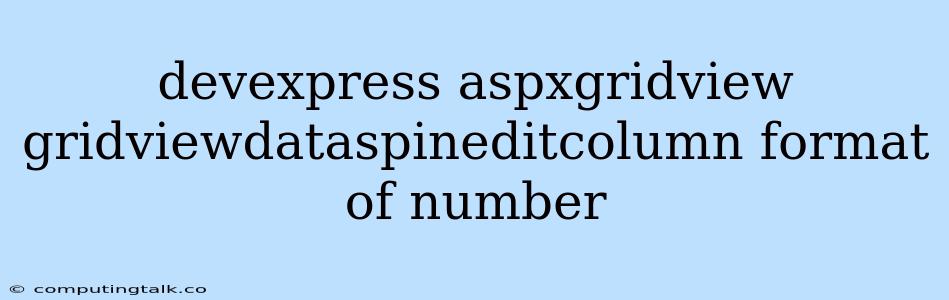Formatting Numbers in DevExpress ASPxGridView's DataSpinEditColumn
The DevExpress ASPxGridView is a powerful tool for displaying and editing data in web applications. It offers a wide range of features, including the ability to customize the appearance and behavior of its columns. One such feature is the GridViewDataSpinEditColumn, which allows users to input numeric values.
Often, you may need to control the way these numeric values are displayed in the GridViewDataSpinEditColumn. This can involve formatting the numbers to display them in a specific format, such as currency, percentage, or scientific notation. This article explores how to achieve this using the DevExpress ASPxGridView and the GridViewDataSpinEditColumn.
Understanding the Problem
Imagine you have a DevExpress ASPxGridView with a column representing the price of products. You want to display these prices with two decimal places and a currency symbol. For instance, you want to display "$12.99" instead of "12.99" or "12.9900". How do you achieve this?
The Solution: Format Strings
The DevExpress ASPxGridView provides a powerful mechanism for customizing the appearance of data in its columns. This mechanism utilizes format strings. A format string is a special code that tells the grid how to display the value of a cell.
Here's how to use format strings with the GridViewDataSpinEditColumn:
-
Define the
GridViewDataSpinEditColumn: First, you need to define yourGridViewDataSpinEditColumnin the ASPX markup of your page. -
Set the
PropertiesSpinEdit.DisplayFormatStringProperty: This property is crucial. It allows you to define the specific format you want to use for your numeric values.
Example:
In this example, the DisplayFormatString is set to "c2". This will format the Price values as currency with two decimal places (e.g., "$12.99").
Common Format Strings
Here are some common format strings you can use with the GridViewDataSpinEditColumn:
| Format String | Description | Example |
|---|---|---|
c |
Currency | $12.99 |
c2 |
Currency with two decimal places | $12.99 |
n |
Number with default formatting | 12.99 |
n2 |
Number with two decimal places | 12.99 |
p |
Percentage | 12.99% |
p2 |
Percentage with two decimal places | 12.99% |
e |
Scientific notation | 1.299E+01 |
f |
Fixed-point notation | 12.99 |
f2 |
Fixed-point notation with two decimal places | 12.99 |
g |
General format | 12.99 |
g2 |
General format with two decimal places | 12.99 |
Customizing Format Strings
DevExpress offers a wide range of options for customizing the format string. For example, you can specify the number of decimal places, the currency symbol, the thousand separator, and more.
Here's a more complex example:
In this example, the DisplayFormatString is set to "{0:C2}". This specifies that the value will be formatted as currency with two decimal places.
Other Considerations
- Data Type: Ensure your
Pricefield in your data source is a numeric data type. - Binding: Make sure the
GridViewDataSpinEditColumnis correctly bound to the data source. - Culture: For proper currency formatting, you may need to consider the user's culture. The DevExpress framework offers ways to handle this.
Conclusion
By using format strings, you can easily control how numbers are displayed in the GridViewDataSpinEditColumn of your DevExpress ASPxGridView. This provides a flexible and powerful way to present data in a clear and user-friendly format. Experiment with different format strings to achieve the desired display for your numeric data.