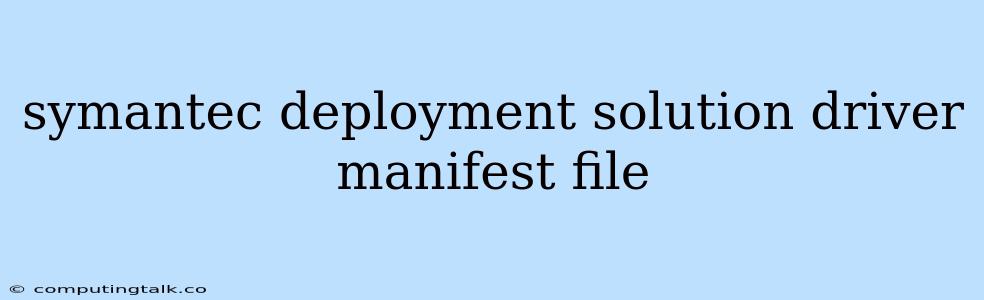Symantec Deployment Solution: Understanding Driver Manifest Files
Symantec Deployment Solution (SDS) is a powerful tool for managing and deploying software packages across a network. A key component of SDS is the driver manifest file, which plays a crucial role in defining how drivers are installed and managed within your environment.
What is a Driver Manifest File?
A driver manifest file is an XML-based file that contains information about a driver package, including its dependencies, installation settings, and compatibility information. This file acts as a blueprint for the driver installation process, guiding SDS on how to install and manage drivers on client machines.
Why are Driver Manifest Files Important?
Driver manifest files are essential for efficient and reliable driver deployment within an SDS environment. Here's why:
- Automated Driver Installation: Driver manifest files automate the driver installation process, eliminating manual intervention and reducing errors.
- Simplified Management: They centralize driver information, making it easier to track, update, and manage drivers across your network.
- Improved Compatibility: Driver manifest files ensure driver compatibility with specific operating systems and hardware configurations, reducing potential conflicts.
- Enhanced Security: They can be used to enforce specific driver installation settings, improving overall network security.
How to Create and Use Driver Manifest Files
Creating and utilizing driver manifest files involves several steps:
- Identifying Driver Packages: First, you need to identify the driver packages you want to deploy. This could include network card drivers, storage device drivers, or other hardware-specific drivers.
- Creating the Manifest File: You can create a driver manifest file using a text editor or specialized tools provided by Symantec. This file will include information about the driver package, including its name, version, dependencies, and installation settings.
- Configuring SDS: Once you have created the manifest file, you need to configure SDS to use it. This typically involves specifying the manifest file location and any relevant installation settings.
- Deploying Drivers: With SDS configured, you can deploy drivers to client machines using predefined policies or schedules.
Common Issues with Driver Manifest Files
Despite their benefits, driver manifest files can sometimes lead to issues:
- Manifest File Errors: Incorrectly formatted or outdated manifest files can cause driver installation failures.
- Compatibility Issues: Drivers might not be compatible with the target operating system or hardware, leading to installation errors.
- Dependency Conflicts: Conflicting dependencies between drivers can cause installation problems.
Resolving Driver Manifest File Issues
To address these issues, you can follow these steps:
- Verify Manifest File Contents: Ensure the manifest file is properly formatted and contains accurate information about the driver package.
- Update Manifest Files: Regularly update manifest files to reflect any changes in driver packages or system requirements.
- Troubleshoot Dependency Conflicts: Identify and resolve dependency conflicts between drivers using the SDS console or other troubleshooting tools.
- Use Driver Compatibility Tools: Use tools like Symantec Driver Compatibility Checker to ensure driver compatibility with target systems.
Best Practices for Using Driver Manifest Files
Here are some best practices for effectively using driver manifest files:
- Standardize Manifest File Structure: Use a consistent naming convention and structure for manifest files to ensure organization and consistency.
- Document Manifest Files: Keep detailed documentation about the contents of manifest files, including any specific settings or configurations.
- Test Thoroughly: Before deploying driver packages, thoroughly test them using a staging environment to ensure they work as expected.
- Regularly Update Manifest Files: Regularly review and update manifest files to reflect any changes in drivers or system requirements.
Conclusion
Driver manifest files are a critical component of Symantec Deployment Solution, enabling efficient and reliable driver management across your network. By understanding how to create, use, and troubleshoot these files, you can streamline your driver deployment processes and ensure optimal performance and stability within your IT infrastructure. Remember to follow best practices and document your processes to maintain a robust and efficient driver management strategy.