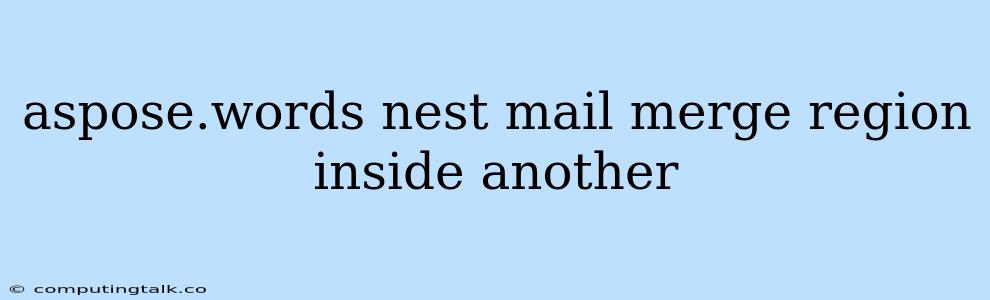Aspose.Words is a powerful library for working with documents in various formats. One of its key functionalities is mail merge, which allows you to dynamically populate documents with data from external sources. In certain scenarios, you may need to nest a mail merge region within another. This functionality can be invaluable for creating complex and dynamic documents where content varies based on different levels of data.
Understanding Mail Merge Regions
A mail merge region is a placeholder within a document that gets replaced with data during the merge process. It's enclosed within the << and >> delimiters. For example: <<Name>>. When the document is merged with data, the <<Name>> region will be replaced with the value associated with the "Name" field in the data source.
The Need for Nested Mail Merge Regions
Imagine you're building a document that summarizes sales data for different regions. You might have data for each region and then further breakdown data for each individual salesperson within that region. In such a scenario, nesting mail merge regions becomes essential. You can create a region for the region name and another nested region within it to display the salesperson's details. This allows for a structured and organized display of information.
Implementing Nested Mail Merge Regions with Aspose.Words
Aspose.Words provides the necessary tools to implement nested mail merge regions. The key concept is to use nested mail merge fields.
Here's a simplified example illustrating how to achieve this:
// Load the document with the nested mail merge regions
Document doc = new Document("NestedMailMerge.docx");
// Create a data source for region data
List regionData = new List()
{
new RegionData { Name = "North America", SalesPeople = new List
{
new SalesPersonData { Name = "John Doe", SalesAmount = 10000 },
new SalesPersonData { Name = "Jane Smith", SalesAmount = 15000 }
}},
new RegionData { Name = "Europe", SalesPeople = new List
{
new SalesPersonData { Name = "Peter Jones", SalesAmount = 8000 },
new SalesPersonData { Name = "Maria Garcia", SalesAmount = 12000 }
}}
};
// Perform the mail merge
doc.MailMerge.ExecuteWithRegions(regionData);
// Save the merged document
doc.Save("MergedDocument.docx");
// Define data classes
public class RegionData
{
public string Name { get; set; }
public List SalesPeople { get; set; }
}
public class SalesPersonData
{
public string Name { get; set; }
public int SalesAmount { get; set; }
}
In this example, the "SalesPeople" property within the RegionData class holds a list of SalesPersonData objects. This structure allows for the nesting of the mail merge fields. The document NestedMailMerge.docx would contain regions like <<RegionName>> and nested regions like <<SalesPersonName>> and <<SalesAmount>> within each region.
Tips for Effective Nested Mail Merge
- Use Clear Naming Conventions: Choose meaningful and descriptive names for your nested mail merge fields. This makes it easier to understand the data flow and relationships.
- Structure Your Data Appropriately: Ensure your data source is organized to support the nesting hierarchy. Utilize nested lists or objects to represent the relationships.
- Test Thoroughly: Carefully test your merge process with various data scenarios to ensure the nested regions work correctly.
Conclusion
Nested mail merge regions offer a powerful technique to create dynamic and sophisticated documents using Aspose.Words. By understanding the concepts and following best practices, you can leverage this functionality to create intricate and data-driven reports, presentations, and other documents that cater to specific needs and audience requirements.